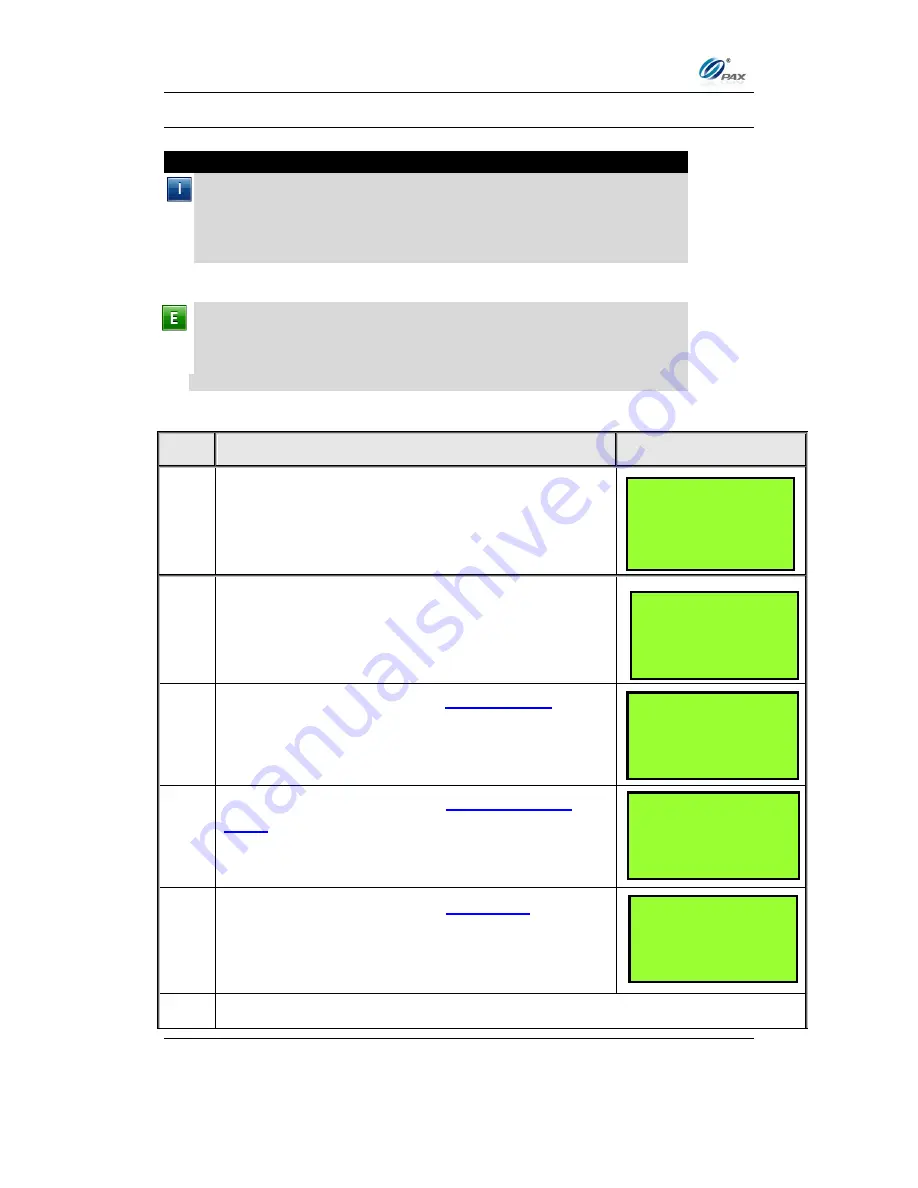
Chapter 4
How to Do Transaction
NOTE: This document is CONFIDENTIAL and must be used exclusively for the operation of PAX programs. It may not be
duplicated, published, or disclosed without prior written permission from PAX.
.
77
4.5.2
Cash Return
Note
Your POS Terminal supports the ability to record cash return for record
keeping purposes. To do so, the Cash EDC mode must be enabled.
Cash transactions are for record keeping purposes only. No Host
Processor is involved. Cash Transactions will be totaled and listed on
the Batch Report.
Example:
X bought some apples from Y
’s shop. But he found that
apples are not good. So he went to Y
’s shop to return the apples and
wants Y to return his money. Y process a Cash Return transaction.
Then, X gives the apples back to Y and Y gives the money back to X.
X-Cash; Y-Merchant of shop
S
TEP
A
CTION
D
ISPLAY
1.
From the idle prompt press the
[SHORTCUT]
button to scroll through the list of available EDC
types to select the CASH prompt is displayed.
2.
Input the dollar amount of the transaction then
press
[ENTER]
.
3.
This prompt occurs when the
Invoice Mode
feature
is turned on.
When prompted, enter the invoice No. then press
[ENTER]
.
4.
This prompt occurs when the
Clerk/Server ID
Mode
feature is turned on.
When prompted, enter the clerk/server ID then
press
[ENTER]
.
5.
This prompt occurs when the
Tip Option
feature is
turned on.
Input the amount for tip on the Keypad then press
[ENTER].
6.
Receipt will print.
INPUT AMOUNT
CASH
RETURN
__________________
ENTER INVOICE #:
__________________
__________________
ENTER CLERK ID:
__________________
Enter TIP1:
AMOUNT
0.00
CASH RETURN
AMOUNT 0.00






























