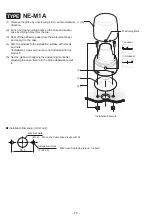– 22 –
Analog Control Examples)
byte
1
2
3
4
5
6
7
8
9
10
11
index 2010: Analog Input Value Threshold
50
100
150
200
250
300
350
400
450
475
index 2011 Analog Input LED Color
4
4
4
2
2
2
3
3
3
1
0
index 2012 Analog Input LED Pattern
1
2
0
1
2
0
1
2
0
3
0
index 2013 Analog Input Buzzer Pattern
0
0
0
0
0
0
0
0
0
3
0
For Index2010 enter a value that is larger than the value speci
fi
ed by the lower byte. If 0 is speci
fi
ed, the parameter for that
byte will be ignored.
byte11 does not exist for Index2010, but specifying it for Index2011 to 2013 speci
fi
es the operation up to set the threshold
value for byte1 from default conditions.
Analog Input Value
LED Color
LED Pattern
Buzzer Pattern
49
OFF
Lit
Buzzer 0 (OFF)
50 - 99
Blue
1 sec. Flash (Slow)
Buzzer 0 (OFF)
100 - 149
Blue
500 ms Flash (Medium)
Buzzer 0 (OFF)
150 - 199
Blue
Lit
Buzzer 0 (OFF)
200 - 249
Green
1 sec. Flash (Slow)
Buzzer 0 (OFF)
250 - 299
Green
500 ms Flash (Medium)
Buzzer 0 (OFF)
300 - 349
Green
Lit
Buzzer 0 (OFF)
350 - 399
Yellow
1 sec. Flash (Slow)
Buzzer 0 (OFF)
400 - 449
Yellow
500 ms Flash (Medium)
Buzzer 0 (OFF)
450 - 474
Yellow
Lit
Buzzer 0 (OFF)
475
Red
250 ms Flash (Fast)
Buzzer 3
Due to variations in the analog input value, the value speci
fi
ed for Index2010 is the threshold value, and hysteresis is
speci
fi
ed to 20 for the downward direction. Note that if the speci
fi
ed threshold value is 20 or less, the hysteresis is 1.
Digital Input Mode
In this mode, LED and buzzer control uses digital input values without using processed data.
Settings are speci
fi
ed using the parameters.