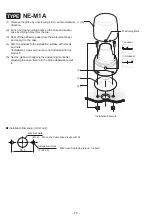– 18 –
Change Touch Sensor Input Settings
Change the operation of the touch sensor when it is touched as shown in the following table.
Switch Position
LED Color
Switch 3
Switch 4
OFF
OFF
OFF
Red
ON
OFF
Blue
OFF
ON
White
ON
ON
E.g. 1) If momentary operation and a red color LED have been set, touching the touch sensor will light up in red,
regardless of the color that the LED is being controlled with the signal wire (or if it is off).
E.g. 2) If toggle operation and LED off have been set, touching the touch sensor once will turn the LED off, regardless of
the color that the LED is being controlled with the signal wire. The LED will remain off until touching the light again,
even if the condition of the signal wire has been changed.
Notice
Always move your hand away from the touch sensor after changing the DIP Switch.
About the Touch Sensor
To turn the touch sensor to ON, touch the following symbol on the top of the globe with the middle of your
fi
nger or palm of
your hand. The response time of the touch sensor is 100 ms.
Touch here
Caution
Do not hit or press the touch sensor with excess force. Doing so may result in damage to the product.
Notice
The touch sensor may not respond if you touch the sensor too slowly.
Touching continuously for 60 seconds is considered an incorrect operation, and the condition when touched is forcibly
canceled. The light will respond by releasing your hand from the globe and touching it again.