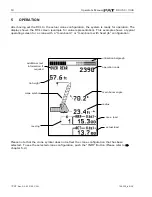Configuration Setup
11
© PAT
Rev. D 04/12/02 CSH
190072_d.DOC
Definition of the Displayed Symbols:
The following illustrations define the symbols appearing on the display during the setup procedure.
Not all symbols will be shown, depending on the crane type and the answers to the questions.
•
Setting the boom type configuration
main boom / nose operation
fixed jib operation
luffing jib operation
if main boom/nose operation or jib operation selected:*
tube boom type
angular boom type
* this selection screen only appears, if both boom types are available on
this crane
main boom tip extension hammerhead
hammerhead
tip extension
fixed jib
luffing jib luffing jib +fixed jib
For detailed symbol explanation of extensions, please refer to Appendix A in this manual.