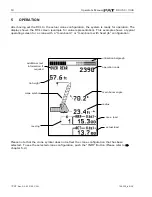Operator's Manual
DS 350 / 1334
© PAT
Rev. D 04/12/02 CSH
190072_d.DOC
14
•
Setting the hoist configuration and reeving (example luffing jib)
The hoist selection can be made from 3 hoists, but only 2 hoists drum can be selected for one
configruation.
Set front hoist drum
pick point:
select pick point 1
select pick point 2
no use of front hoist drum
Select front hoist
reeving:
decrease reeving
increase reeving
confirm reeving
Set 3
rd
hoist drum pick
point:
select pick point 1
select pick point 2
no use of 3
rd
hoist drum
Select 3
rd
hoist reeving:
decrease reeving
increase reeving
confirm reeving
Once you have set the pick-points, you can switch between them by selecting which hoist drum
is in use:
•
Select hoist-in-use (example luffing jib)
Hoist-in-use selection:
use pick point 1 as defined above
use pick point 2 as defined above
Under each pick point that you had set, you will find a symbol of the crane with the
corresponding hoist drum filled in black.