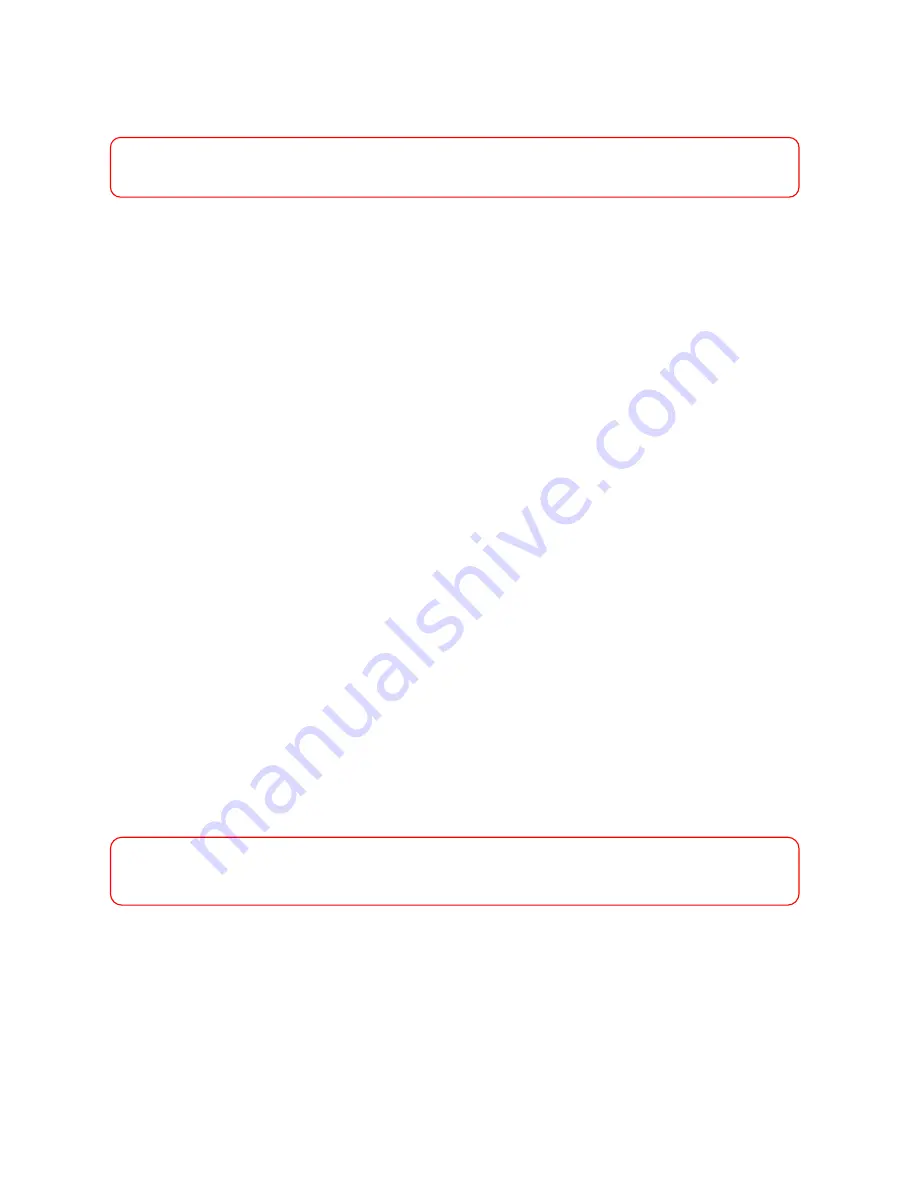
5
PAS V Sensitivity Checking
NOTE
:
If the low battery lamp starts flashing at any point in the procedure,
recharge the battery before proceeding.
1. Turn on the flashlight to activate the fuel cell heater. Leave it on for 5 minutes so
that the fuel cell comes up to design temperature before starting the test.
2. Check that the inlet and outlet ports of the PAS V are free of obstruction.
3. Hold the PAS V and insert the tip of the Calibration Assembly firmly into the PAS
inlet port. Place the opposite end of the Calibration Assembly modified
mouthpiece against the simulator outlet. The bar graph display will be facing
upwards.
4. Check that
the simulator is running at 34◦C and take a deep breath and blow
slowly but steadily into the simulator. (If Cal-Pump is used, follow Cal-Pump
instructions.) After 5 seconds, tap the Sensor Control Button on the PAS V to
start a sampling cycle. Continue to blow for another 5 seconds.
5. Look for the green sensor lamp and the yellow sampling lamp and listen for the
sound of the air pump which should come on immediately after the Sensor
Control Button is activated. Keep blowing until the PAS V pump stops (pump
lamp goes out) 5 seconds after sampling began.
6. Disconnect the Calibration Assembly and observe the bar-graph display.
All but
one
of the bars should light up. There should be two green, four yellow and two
of the three red bars lit 15-20 seconds from the time the pump stops.
7. Record the number of red bars that light up (this should be two). Repeat the
sensitivity test two more times noting each time how many red bars light up. If in
two out of the three tests, two red bars are illuminated, the sensitivity of the unit
is satisfactory. Note that the number of red bars lit may vary by one in either
direction because of variations in the rate and strength of blowing through the
simulator. This is the reason for conducting three tests. If two out of the three
tests do not result in the lighting of red bars (a blinking light counts), then the unit
should be recalibrated following the calibration procedure described below.
NOTE:
A minimum of 5 minutes should pass between each sensitivity test and an
air blank should precede each sensitivity test.
Periodic functional checks are recommended. These quality control checks can
be performed by simply holding the intake port near a known source of alcohol,
activating the pump and observing the bar graph display for indications that
alcohol vapor is being detected. This will verify the pump assembly is operating
properly and the fuel cell sensor is functioning.


































