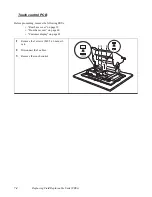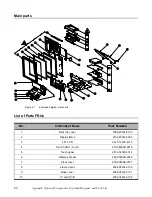84
Appendix: Optional Components, Exploded Diagram, and Parts List
i-Button reader
Follow these instructions to install the driver for the i-Button reader:
1.
Remove any 1-wire USB device plugged into the system, then log on with Administrator privileges.
2.
Browse to the \DRIVER\_______\___________.
3.
Double-click
__________
. The initial i-Button reader installation window appears. Click
Yes
.
4.
Click
OK
when this warning window appears.
Содержание PT-6900
Страница 1: ...PT 6900 Service Manual...
Страница 2: ......
Страница 7: ...v List of Parts FRUs 92 Display Parts and Cables 94...
Страница 8: ...vi...
Страница 10: ...viii...
Страница 16: ...6 Getting Started...
Страница 38: ...28 BIOS Setup Utility...
Страница 52: ...42 Installing Drivers and Software 5 When installation is completed click Finish...
Страница 66: ...56 Locating the Problem...
Страница 83: ...Replacing Parts 73 6 Remove the touch panel 7 Remove the waterproof seal...
Страница 88: ...78 Replacing Field Replaceable Units FRUs...
Страница 96: ...86 Appendix Optional Components Exploded Diagram and Parts List...
Страница 106: ...96 Appendix Optional Components Exploded Diagram and Parts List...