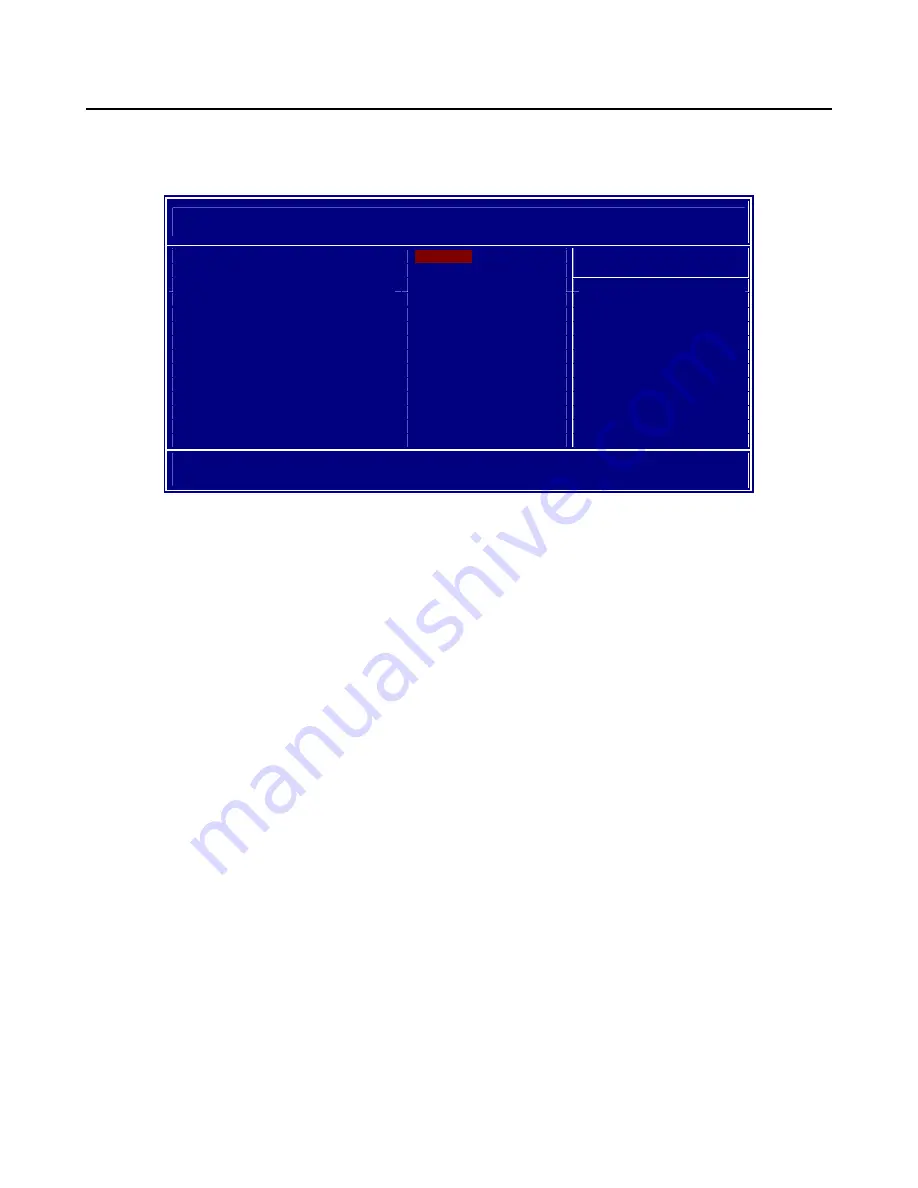
24
BIOS Setup Utility
PC Health Status
On mainboards that support hardware monitoring, this item lets you monitor the parameters for critical voltages, and
critical temperatures. Several fields are for information only and are not configurable.
Figure 2.13
PC Health Status menu
CPU Warning Temperature
Sets the CPU warning temperature. The default setting is Disabled.
Shutdown Temperature
Sets the shutdown temperature. The default setting is Disabled.
Press <Esc> to return to the main menu.
P
hoenix – AwardBIOS CMOS Setup Utility
PC Health Status
CPU Warning Temperature
[Disabled]
Current System Temp.
59˚C/140˚F
Item Help
Current CPU Temperature
51˚C/123˚F
Current CPUFAN1 Speed
0 RPM
Menu Level
`
Current CPUFAN2 Speed
0 RPM
+ 5 V
5.16 V
+12 V
12.34 V
VBAT(V)
3.32 V
5VSB(V)
4.72 V
Shutdown Temperature
[Disabled]
ÇÈÅÆ
:Move Enter:Select +/-/PU/PD:Value F10:Save ESC:Exit F1:General Help
F5: Previous Values F6: Fail-Safe Defaults F7: Optimized Defaults
Содержание PT-6900
Страница 1: ...PT 6900 Service Manual...
Страница 2: ......
Страница 7: ...v List of Parts FRUs 92 Display Parts and Cables 94...
Страница 8: ...vi...
Страница 10: ...viii...
Страница 16: ...6 Getting Started...
Страница 38: ...28 BIOS Setup Utility...
Страница 52: ...42 Installing Drivers and Software 5 When installation is completed click Finish...
Страница 66: ...56 Locating the Problem...
Страница 83: ...Replacing Parts 73 6 Remove the touch panel 7 Remove the waterproof seal...
Страница 88: ...78 Replacing Field Replaceable Units FRUs...
Страница 96: ...86 Appendix Optional Components Exploded Diagram and Parts List...
Страница 106: ...96 Appendix Optional Components Exploded Diagram and Parts List...






























