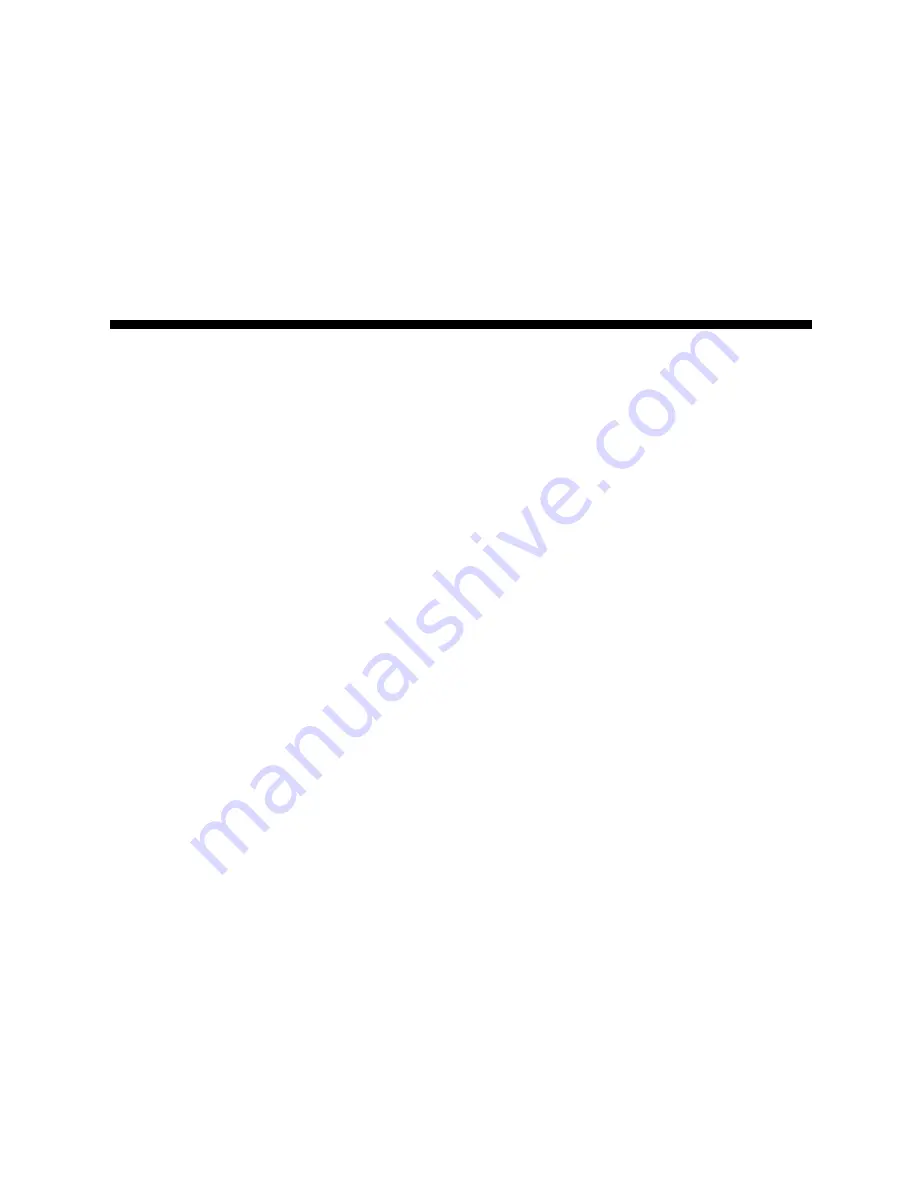
MIC 1400 Manual
Edition 1
32
Note: If the Enable Pre-Tune parameter in the Tune mode is enabled,
then on power-up, the unit will automatically engage the Pre-Tune
mode prior to engaging the Auto-Tune mode when power is restored.
To disengage the Auto-Tune mode, press and hold the UP and DOWN keys
until the AT LED flashes once. Release the UP and DOWN keys. Press
and hold the AUTO/MAN key for approximately 3 seconds until the AT LED
is continuously OFF.
Manual Tuning Method 3.5
1.
Cycle Time - Time Proportioning Outputs
A. Adjusting the cycle time affects instrument operation
1. Shorter Cycle Time
a. More accurate control
b. Shorter life span of electromechanical
components
2.
Proportional Bandwidth
A. Proportional Bandwidth is the inverse of gain.
Increased Bandwidth = Decreased Gain
B. Increase the Proportional Bandwidth if:
1. The process overshoots excessively
2. The process oscillates excessively
C. Decrease the Proportional Bandwidth if:
1. The process responds slowly
2. The process fails to reach setpoint
3.
Add Automatic Reset
A. Increase the Automatic Reset until the process becomes
unstable, then decrease until stability is restored.
B. Be sure to allow sufficient time for the process and the
instrument to react.
4. Rate Adjustment
A. Rate can cause process instability. Typically add Rate as
1/10 th of the automatic reset value.
B. Decrease Rate if:
1. The process overshoots/undershoots
2. If the process oscillates excessively
















































