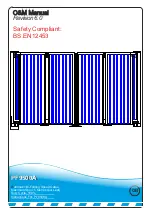Guide to Physical Installation (cont)
PF9500A
Notes area
PF9500A
5.
8.
45 mins
5.
Assuming that the gate has now been closeed onto the threaded bar and has been levelled accordingly
the duct can be pushed through the hole in the gate tower.
6.
Once the duct has been fed through the duct hole the second pour can be made. The picture shown
displays the pour nearly complete. You must allow for ducting to link one tower to the other as you have to
have a communication cable to allow the Master/Slave function. Also it goes without saying that the supply
power must also be fed through into the tower.
7. This picture simply shows the tower installed with a finished surface. At this point the finished layer has
zero structural benefit so it can be any finish of your choosing.
8. Now you can connect the communication cable for the Master/Slave function and photo-cells etc, also
the panels supply voltage. All this is detailed in the rest of this manual. Please note that the product must
be earthed. We recommend that the supply voltage comes from a 14 amp breaker MCB, not RCD and is
not a tempoarary supply (such as a generator) as the panel monitors the supply and will treat this as “dirty
power”
earth product
Duct Hole
60 5
10
15
20
25
30
35
40
45
50
55
6.
7.
5
Содержание PF9500A
Страница 4: ...Technical Drawing Example 3 PF9500A ...
Страница 20: ...Wiring Diagram Master PF9500A ...
Страница 21: ...Wiring Diagram Master PF9500A ...
Страница 22: ......
Страница 24: ...Loop Guide ...
Страница 25: ...Loop Guide ...
Страница 26: ...Loop Guide ...
Страница 27: ...Loop Guide ...
Страница 28: ...Loop Guide ...
Страница 29: ...Loop Guide ...
Страница 30: ...Master Slave Wiring Info ...