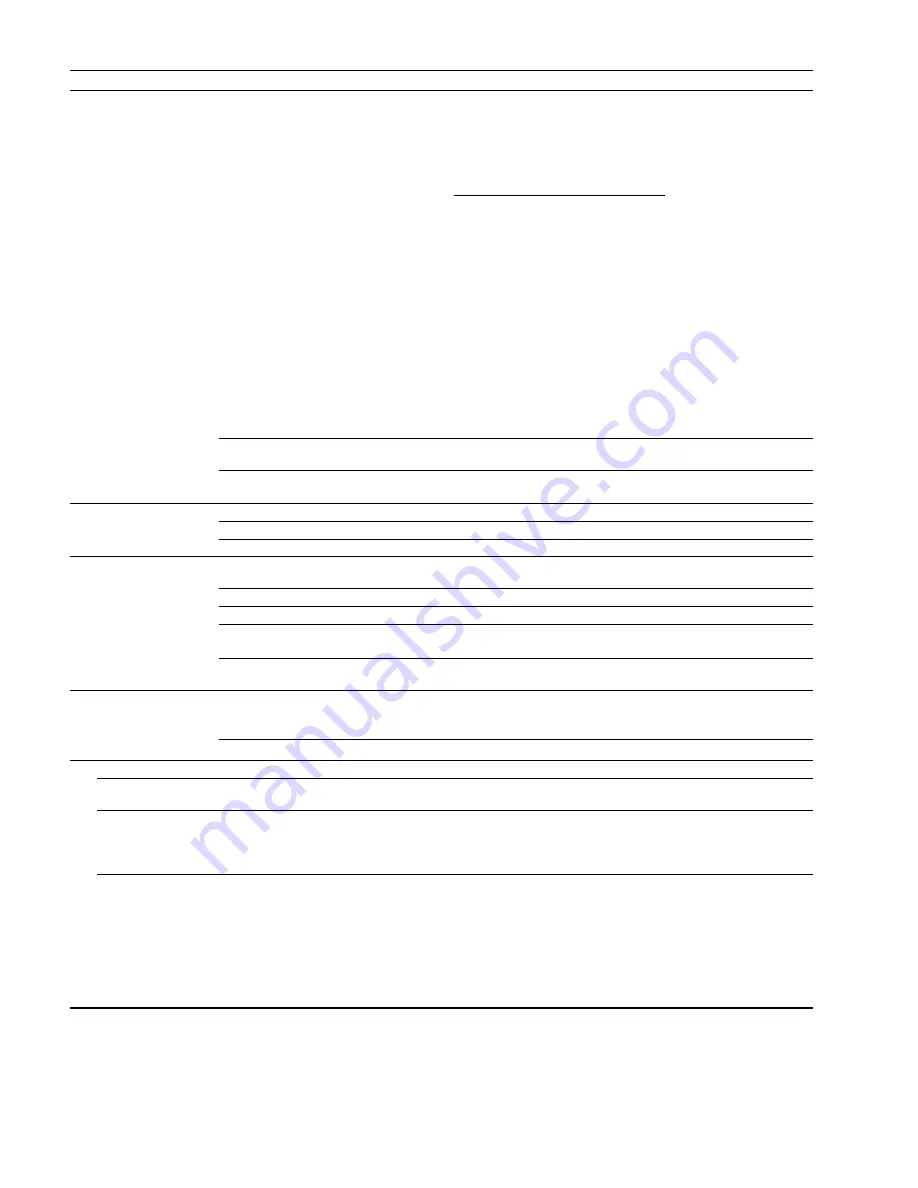
36
6K Hardware Installation Guide
Problem
Cause
Solution
Distance, velocity, and
accel are incorrect as
programmed.
1. Incorrect resolution setting.
1.a. Stepper axes: Set the resolution on the to match the 6K
product’s
DRES
command setting (default
DRES
setting is 25,000
steps/rev).
1.b. Match the 6K product's
ERES
command setting (default
ERES
setting is 4,000 counts/rev) to match the post-quadrature resolution
of the encoder.
ERES
values for Compumotor encoders:
Stepper axes:
•
RE, -RC, -EC, & -E Series Encoders: ....
ERES4000
•
HJ Series Encoders: ..............................
ERES2048
Servo axes (SM, N or J Series Servo Motors):
•
SM/N/JxxxxD-xxxx:.................................
ERES2000
•
SM/N/JxxxxE-xxxx:.................................
ERES4000
Dynaserv (stepper and servo):
•
DR10xxB................................................
ERES507904
•
DR1xxxE................................................
ERES614400
•
DR1xxxA................................................
ERES819200
•
DR5xxxB................................................
ERES278528
•
DR5xxxA................................................
ERES425894
•
DM10xxB ...............................................
ERES655360
•
DM1xxxA ...............................................
ERES1024000
•
DM1004x ...............................................
ERES655360
2. Pulse width too narrow.
(stepper axes)
2. Set pulse width to drive specifications using the
PULSE
command.
3. Wrong scaling values.
3. Check the scaling parameters (
SCALE1
,
SCLA
,
SCLD
,
SCLV
,
SCLMAS
).
Erratic operation.
1. Electrical Noise.
1. Reduce electrical noise or move product away from noise source.
2. Improper shielding.
2. Shield for noise immunity.
3. Improper wiring.
3. Check wiring for opens, shorts, & mis-wired connections.
Feedback device (
encoder
or ANI
) counts missing.
1. Improper wiring.
1. Check wiring.
2. Feedback device slipping.
2. Check and tighten feedback device coupling.
3. Encoder too hot.
3. Reduce encoder temperature with heatsink, thermal insulator, etc.
4. Electrical noise.
4a. Shield wiring.
4b. Use encoder with differential outputs.
5. Encoder frequency too high.
5. Peak encoder frequency must be below 12.0 MHz post-
quadrature. Peak frequency must account for velocity ripple.
Joystick mode:
Motor does not move.
1. Joystick Release input not
grounded.
1.a. If an input is not assigned the “Joystick Release” input function,
do so with the
INFNCi-M
command.
1.b. Ground the Joystick Release input.
2. Improper wiring.
2. Check wiring for opens, shorts, and mis-wired connections.
LEDs:
All other LED states indicate hardware c
“POWER” LED is
off.
1. No power.
1. Check 24VDC power connection and restore power.
“POWER” LED is
red.
1. General fault.
2. ENABLE input not grounded.
1. Reset the controller by one of these methods:
•
Cycle power
•
Issue the
RESET
command
2. Ground the ENABLE input.
An “AXIS” LED is on
(red).
1. Drive was commanded to shut
down (
DRIVE0
). If Disable Drive on
Kill mode is enabled (
KDRIVE1
), a kill
command or kill input will also
disabled the drive.
2. Servo Axes: Maximum position
error (
SMPER
value) exceeded. Could
be caused by disconnected or
mismounted feedback device.
1. Re-enable the drive by sending a
DRIVE1
command to the
affected axis.
2. (verify position error by checking to see if
TAS
/
TASF
bit #23 is set)
Check feedback device connection and mounting and re-enable
drive by sending
DRIVE1
command to the affected axis.
















































