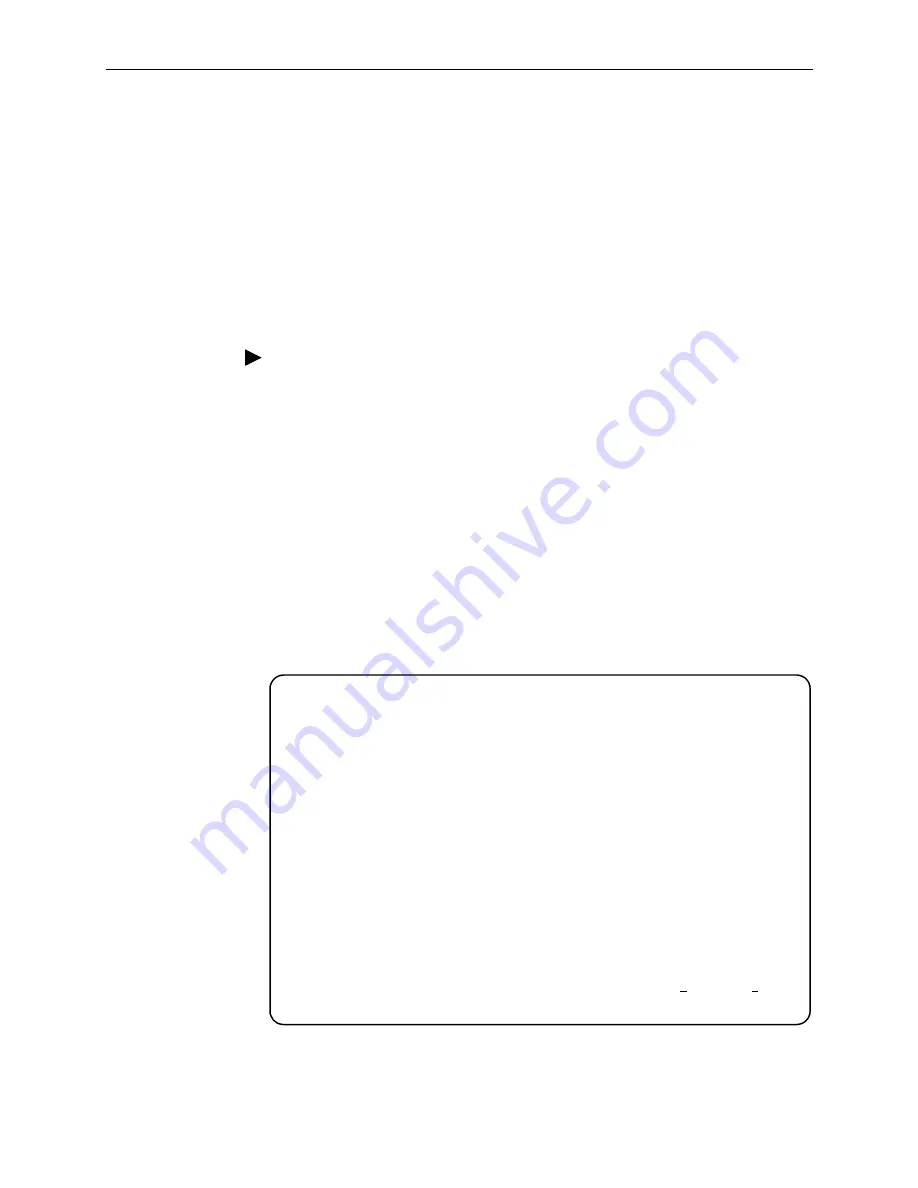
I. Asynchronous Terminal Interface Operation
3150-A2-GB24-10
March 2001
I-9
Changing Configuration Options
Use the Configuration branch of the main menu to display or change CSU
configuration options. Refer to
Changing Configuration Options
in Chapter 4,
Configuration
, and
Appendix C,
Configuration Options
.
If the access level is not Level 1, the message
Access level is 2,
Configuration is read-only
appears on line 24.
Displaying or Editing Configuration Options
Procedure
To display or edit configuration options:
1. From the Main Menu screen, select Configuration.
The Load Configuration From screen appears (
Figure I-5, Configuration Load
Screen
).
2. From the Load Configuration From screen, select a configuration option set to
load (Current, Customer, Default Factory 1, or Default Factory 2). You
cannot edit the Default Factory configuration options, but you can display
them.
After selecting the set of configuration options to load, the Configuration
Edit/Display screen appears (
Figure I-6, Configuration Edit/Display Screen
).
3. Select a functional group to display or edit.
Figure I-5.
Configuration Load Screen
main/config
Customer ID: Node A Model: 31xx
Slot: xx
LOAD CONFIGURATION FROM:
Current Configuration
Customer Configuration 1
Customer COnfiguration 2
Default Factory Configuration 1
Default Factory Configuration 2
--------------------------------------------------------------------------------
Ctrl-a to access these functions, ESC for previous menu MainMenu Exit
Содержание 3151
Страница 1: ...ACCULINK CSU Models 3150 A4 and 3151 Operator s Guide Document No 3150 A2 GB24 10 March 2001 ...
Страница 16: ...About This Guide x March 2001 3150 A2 GB24 10 ...
Страница 28: ...2 Installation 2 8 March 2001 3150 A2 GB24 10 ...
Страница 40: ...3 Using the Front Panel 3 12 March 2001 3150 A2 GB24 10 ...
Страница 66: ...4 Configuration 4 26 March 2001 3150 A2 GB24 10 ...
Страница 74: ...5 Security 5 8 March 2001 3150 A2 GB24 10 ...
Страница 118: ...8 Testing 8 18 March 2001 3150 A2 GB24 10 ...
Страница 120: ...A Front Panel Menu A 2 March 2001 3150 A2 GB24 10 ...
Страница 152: ...C Configuration Options C 30 March 2001 3150 A2 GB24 10 ...
Страница 168: ...E Pin Assignments E 10 March 2001 3150 A2 GB24 10 ...
Страница 192: ...F SNMP MIB Objects F 24 March 2001 3150 A2 GB24 10 ...
Страница 218: ...J Equipment List J 2 March 2001 3150 A2 GB24 10 ...
Страница 228: ...Glossary GL 10 March 2001 3150 A2 GB24 10 ...






























