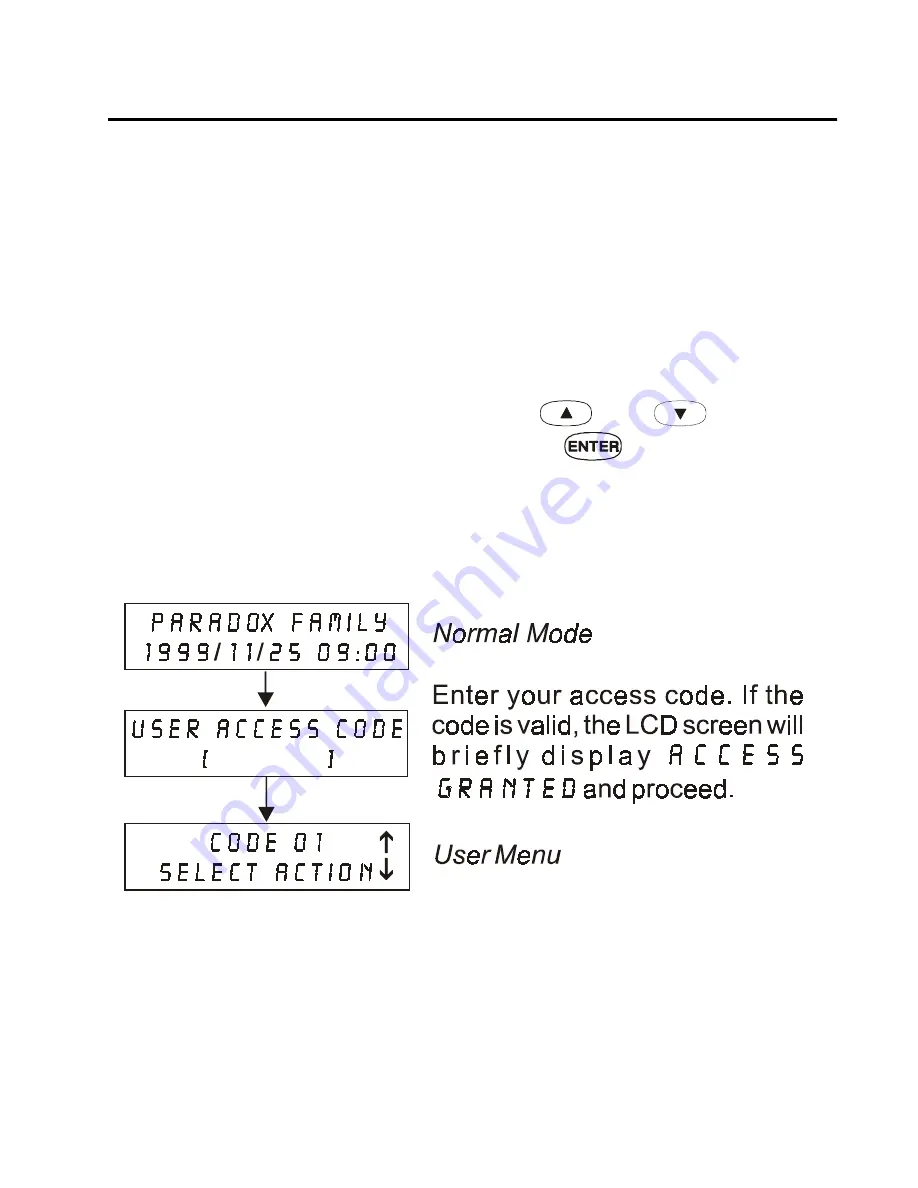
10 User’s Manual
3.4 U
SER
M
ENU
Once you enter your
User Access Code
and are granted access to
the system, the LCD screen will display the
User Menu
as shown in
Figure 2-3. From this menu you can access various features and
other menus. Depending on the
User Options
programmed on your
User Access Code
, you will have access to some or all of the
features and menus in the
User Menu
.
Press the desired
Action Button
(see Figure 2-1, page 7), or
scroll through the menu by using the
and
buttons on
the right of the keypad and press the
button. Once you
have completed an action (i.e. arming, disarming, etc.), the LCD
screen will return to
Normal
Mode
.
Figure 2-3: User Menu
Содержание Digiplex DGP-641
Страница 1: ...Digiplex LCD Keypad DGP 641 User s Manual...
Страница 28: ...Digiplex LCD Keypad s 29 Figure 5 2 Programming User Access Codes...
Страница 40: ...Digiplex LCD Keypad s 41 Figure 7 1 Modifying LCD screen settings...
Страница 42: ...Digiplex LCD Keypad s 43 Figure 7 2 Programming Chime Zones...
Страница 47: ...48 User s Manual Figure 8 1 Delayed Fire Zone...
Страница 62: ......










































