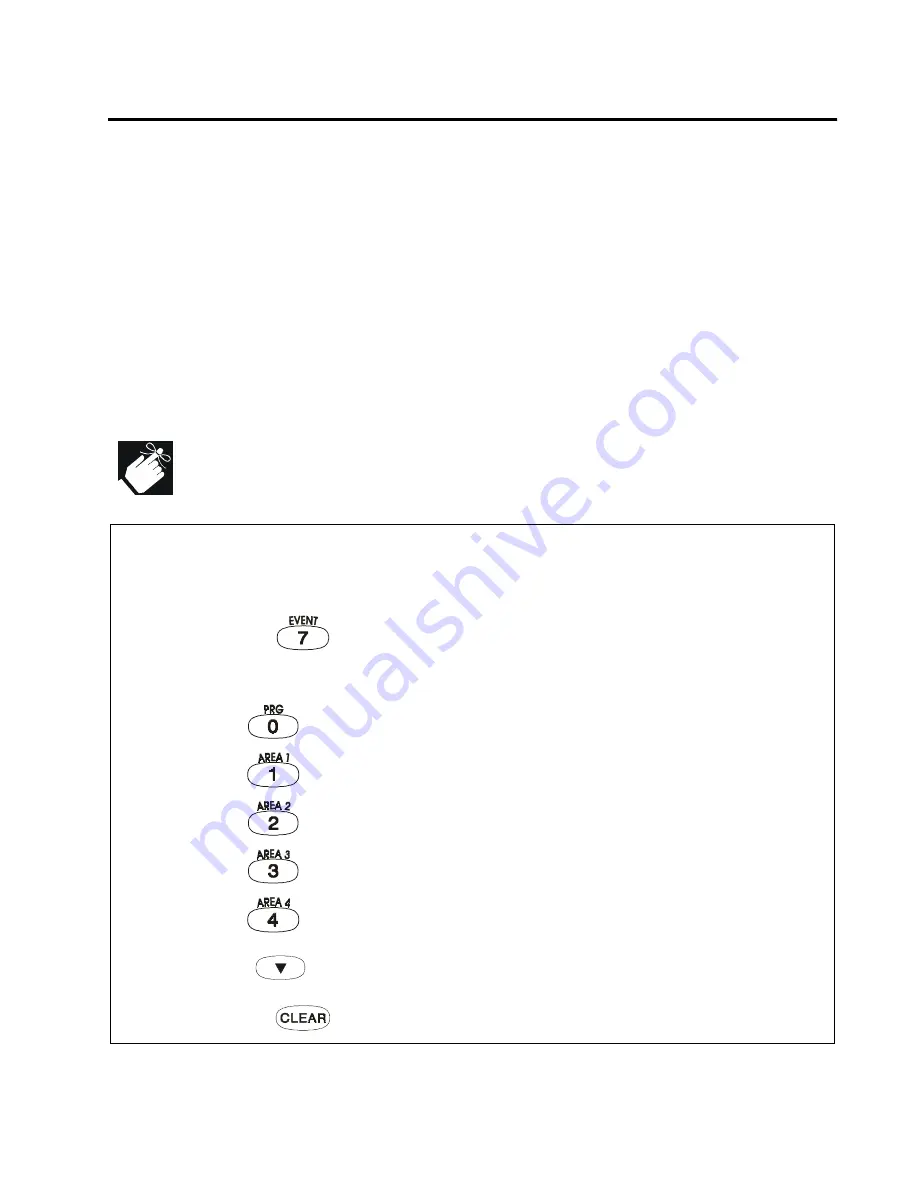
38 User’s Manual
7.1 E
VENT
R
ECORD
D
ISPLAY
The Event Record Display will record the user-initiated actions
that occurred in your system as well as any alarms or troubles.
For example, when a valid code is entered, the
User Access
Code
and the action taken (arm, disarm, etc.) is recorded.
You have the choice of viewing the events in all the areas assigned
to your
User Access Code
or by individual area. In either case the
most recent event is displayed first (see Figure 6-1).
You will only be able to view the events that occurred in
the areas assigned to your
User Access Code
.
How do I view the Event Record?
1) Enter your
[
ACCESS
CODE
]
.
2) Press the
button.
3) To view events:
Press the
button for all areas
Press the
button for only the First Area
Press the
button for only the Second Area
Press the
button for only the Third Area
Press the
button for only the Fourth Area
4) Use the
button to view subsequent events.
5) Press the
button to exit.
Содержание Digiplex DGP-641
Страница 1: ...Digiplex LCD Keypad DGP 641 User s Manual...
Страница 28: ...Digiplex LCD Keypad s 29 Figure 5 2 Programming User Access Codes...
Страница 40: ...Digiplex LCD Keypad s 41 Figure 7 1 Modifying LCD screen settings...
Страница 42: ...Digiplex LCD Keypad s 43 Figure 7 2 Programming Chime Zones...
Страница 47: ...48 User s Manual Figure 8 1 Delayed Fire Zone...
Страница 62: ......






























