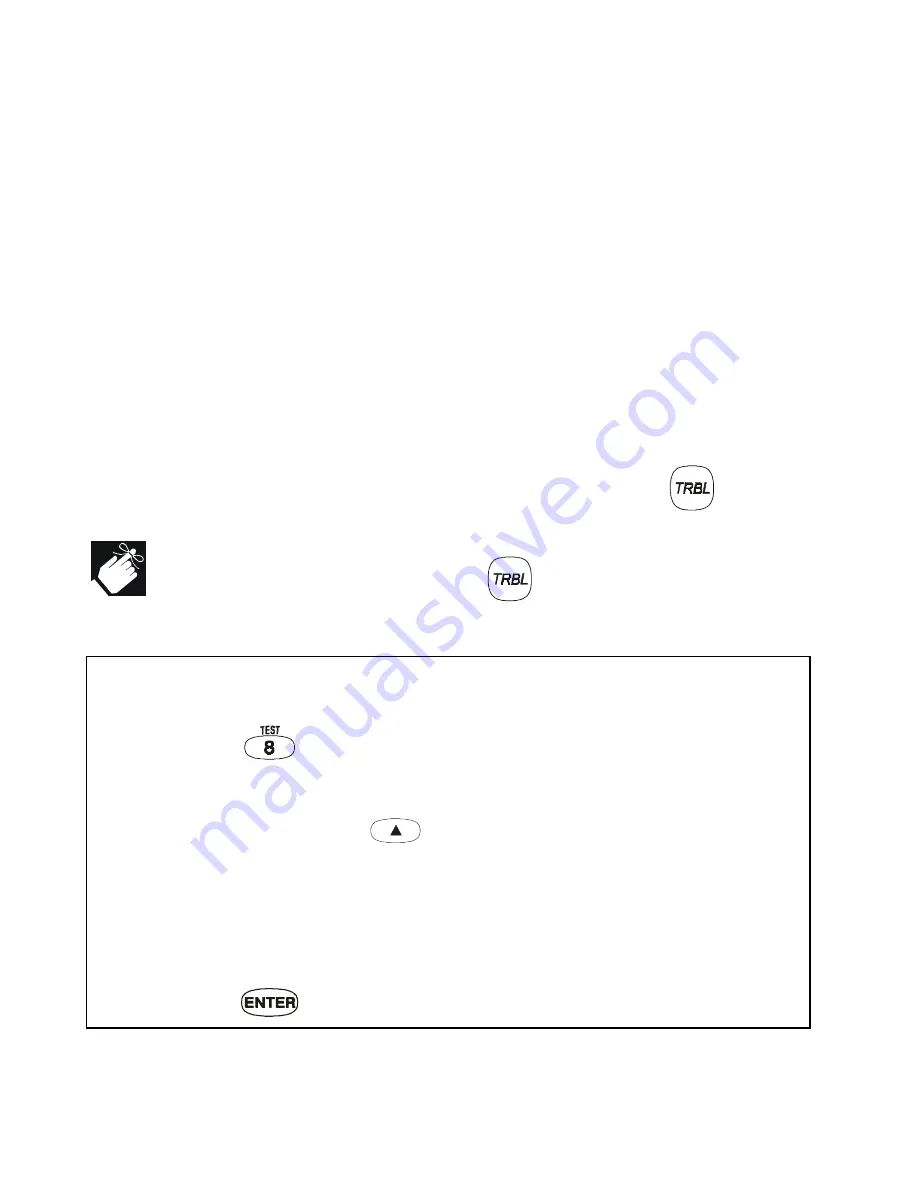
Digiplex LCD Keypad’s 37
7.0.6 Group 6: Zone Low Battery
If a wireless device's battery needs to be replaced, the zone that it is
assigned to will be displayed on the LCD screen. Also, the light on
the device will flash to indicate this trouble.
7.0.7 Group 7: Zone Fault
A wireless device is no longer communicating with its receiver or a
Fire Loop connection trouble is occurring.
7.0.8 Group 8: Clock Loss
The time and date have been reset to the default.
This is the only
trouble that we recommend that you correct.
“Clock Loss [8] to
Set”
will appear on the LCD screen after you press the
button.
To correct the date and time from
Normal Mode
, enter your
[
ACCESS
CODE
]
, press the
button, then follow the
instructions below.
How do I reset the time and date?
1) Press the
button.
2) To change the time, place the underline under the desired
number by using the
button and enter the hour and
minutes according to the 24-hour clock (i.e. 9pm is 21:00).
3) To change the date, place the underline under the desired num-
ber and enter the correct date according to year/month/day.
4) Press the
button to exit.
Содержание Digiplex DGP-641
Страница 1: ...Digiplex LCD Keypad DGP 641 User s Manual...
Страница 28: ...Digiplex LCD Keypad s 29 Figure 5 2 Programming User Access Codes...
Страница 40: ...Digiplex LCD Keypad s 41 Figure 7 1 Modifying LCD screen settings...
Страница 42: ...Digiplex LCD Keypad s 43 Figure 7 2 Programming Chime Zones...
Страница 47: ...48 User s Manual Figure 8 1 Delayed Fire Zone...
Страница 62: ......















































