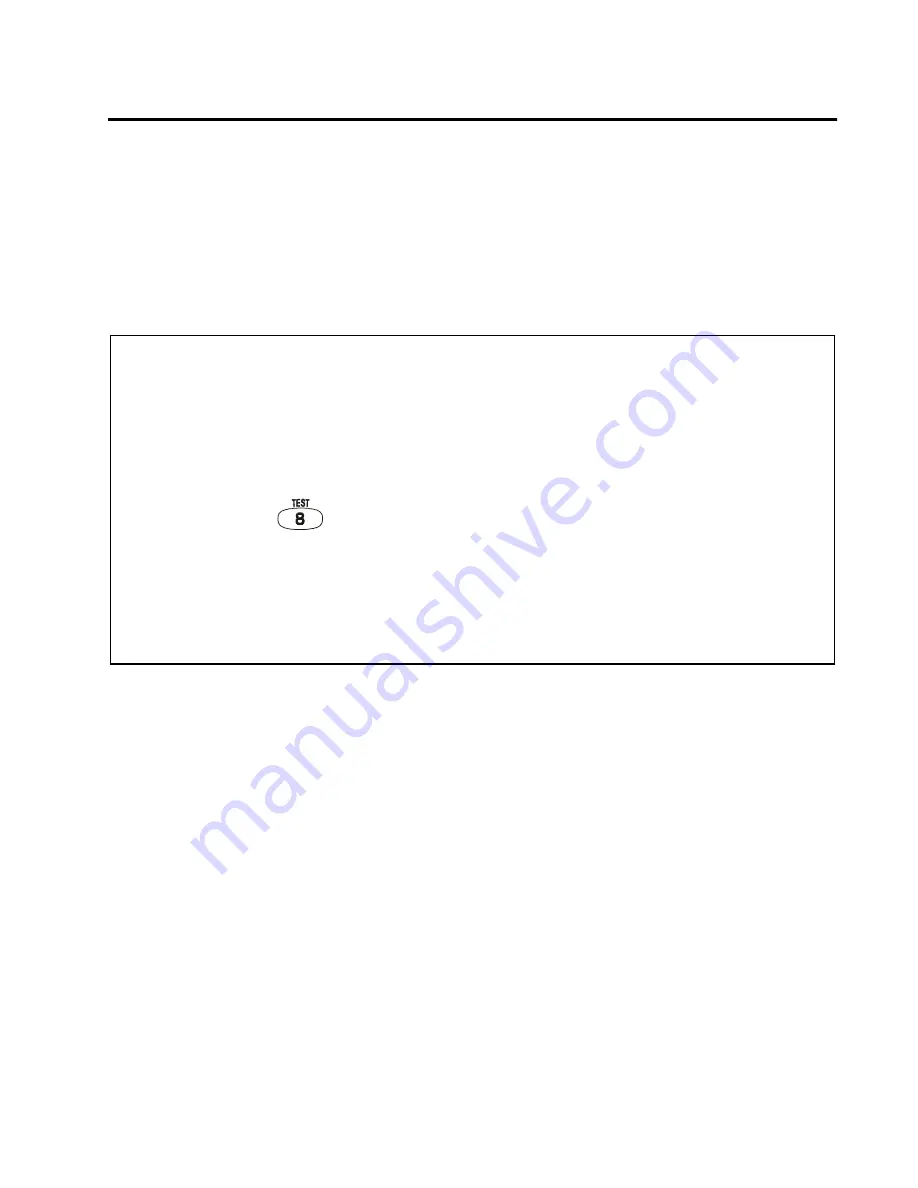
52 User’s Manual
10.4 S
YSTEM
T
EST
Speak to your installer before conducting a system test since the
system must be programmed to respond to the test instructions.
It is normally recommended that you conduct the system test
once a week, but contact your installer for instructions
concerning your particular system.
How do I conduct the system test?
1) Call Security Company to advise them that you are testing
the system.
2) Enter your
[
ACCESS
CODE
]
.
3) Press the
button.
The system will test all its connections and can send a report to
your Security Company. If the system detects a problem, the
Trouble Display
will show on the LCD screen (see section 7.0).
Call your installer for repairs.
Содержание Digiplex DGP-641
Страница 1: ...Digiplex LCD Keypad DGP 641 User s Manual...
Страница 28: ...Digiplex LCD Keypad s 29 Figure 5 2 Programming User Access Codes...
Страница 40: ...Digiplex LCD Keypad s 41 Figure 7 1 Modifying LCD screen settings...
Страница 42: ...Digiplex LCD Keypad s 43 Figure 7 2 Programming Chime Zones...
Страница 47: ...48 User s Manual Figure 8 1 Delayed Fire Zone...
Страница 62: ......


























