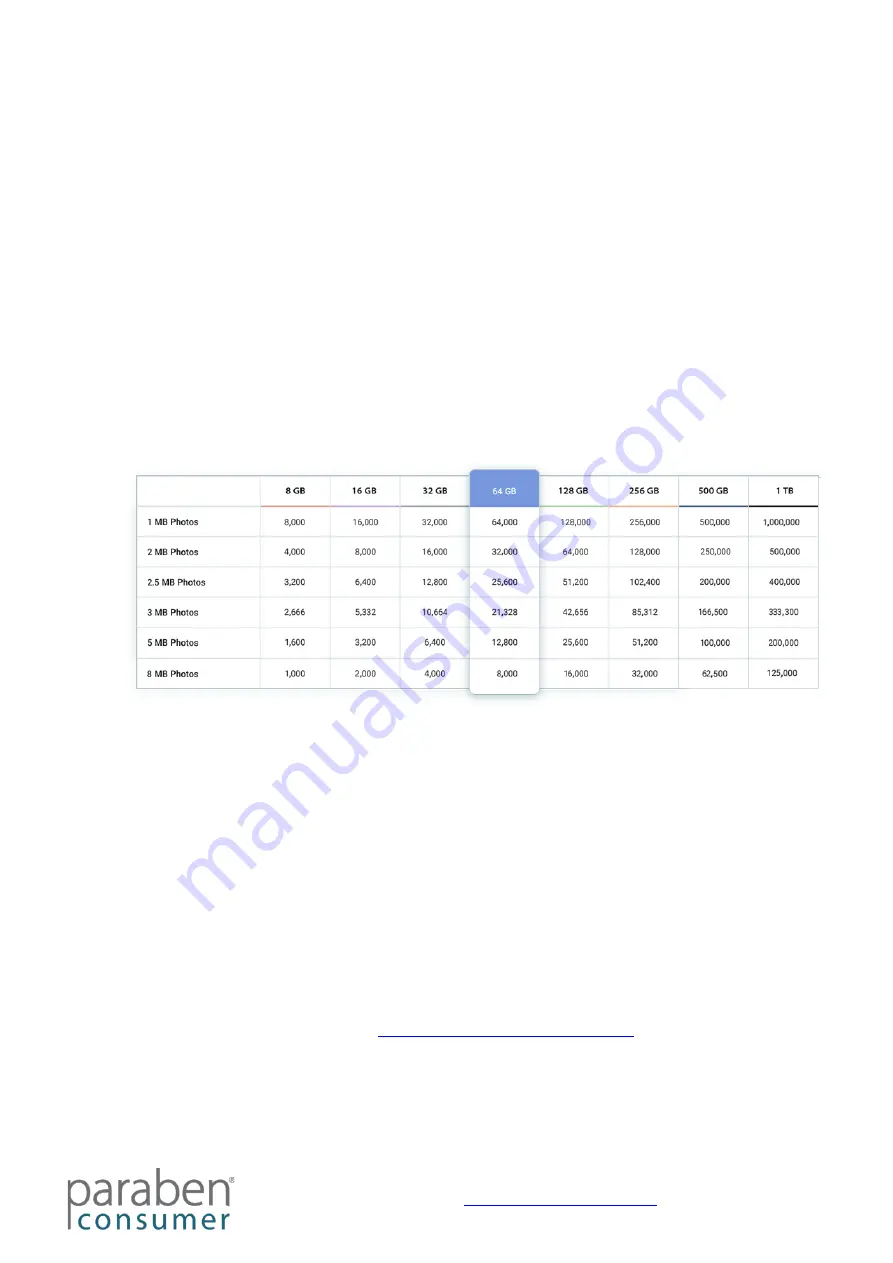
Photo Backup Stick
39
4. Check the “PHOTOBACKUP” drive and click the “Recover” button.
Please Note:
If Windows says your Photo Backup Stick needs to be formatted,
please ignore this as the recovery tool will automatically format your stick.
5. Your Photo Backup Stick will now be restored to factory settings.
How Many Photos/Videos Can I Backup?
Unfortunately, there is no way to know exactly how many photos/videos you can store
on your Photo Backup Stick because each photo is a different size and photo sizes can
vary. Most smartphones take photos between 2.5-3MB but some phones and cameras
can take photos over 8MB each. Videos can be hundreds of MB per minute or more.
The chart below will give you estimates on how many photos you can store for each
size of Photo Backup Stick.
Website: photobackupstick.com
Phone: 801-930-5821















