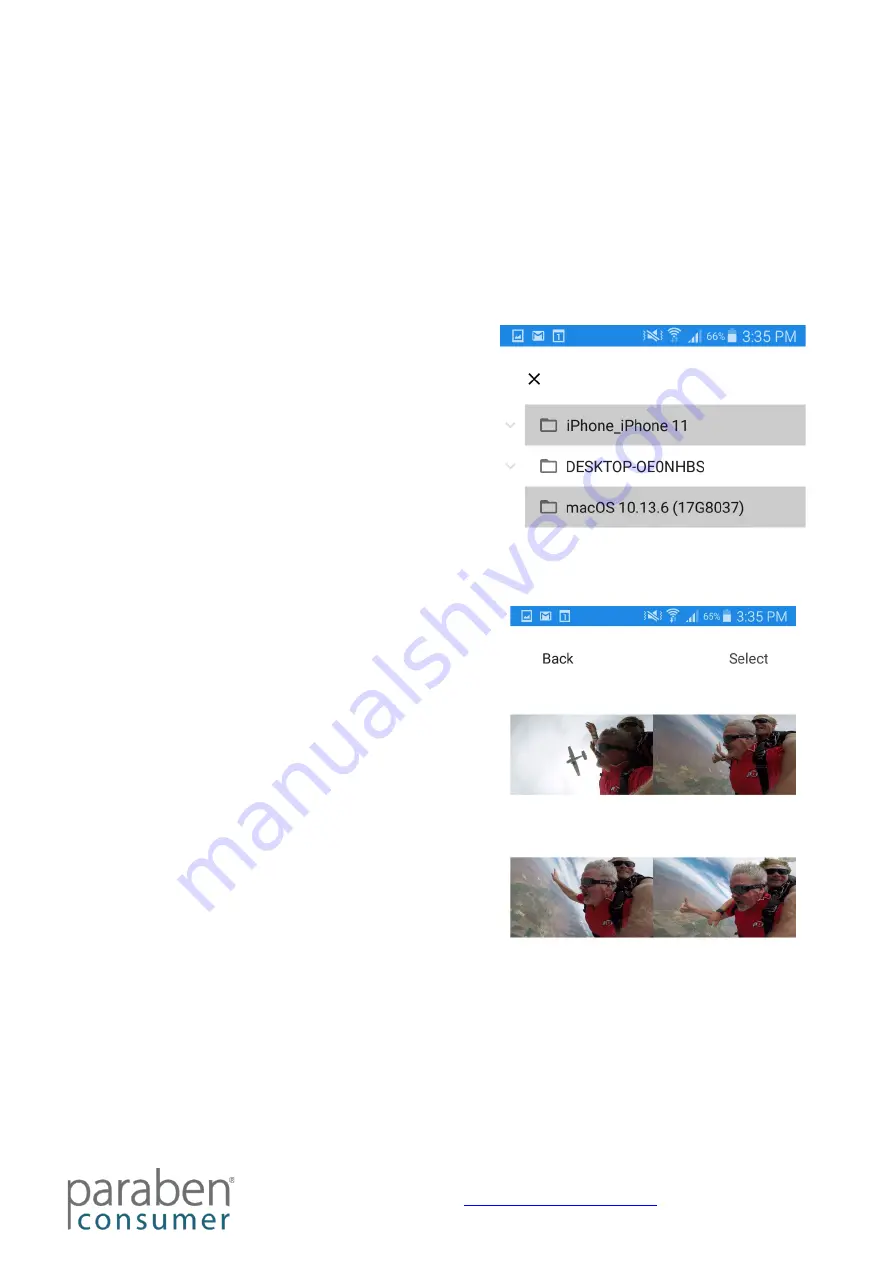
Photo Backup Stick
23
Viewing and Editing Photos with the Android App
Using the Phone2Frame
®
Feature
The Photo Backup Stick Android app now has the Phone2Frame photo viewing and
editing feature so you can edit your photos to fit digital frames and smart TVs like a
professional.
To get started, click on the View / Edit Photos button. This will launch the Phone2Frame
photo viewer and editor.
Viewing Photos
To view and edit photos, you must first
select which folder you want to view/edit
photos from.
Tap Folder you want to view/edit photos
from. Selecting a folder with sub-folders
will display all photos in the folder and
sub-folder.
Deleting Photos
To select photos to delete, tap the
“Select” button. You will have the option
to select all or tap on each photo you
want to delete. Once you have selected
at least one photo, the “Delete” button will
appear. When you have selected all the
photos you wish to delete, tap the
“Delete” button.






























