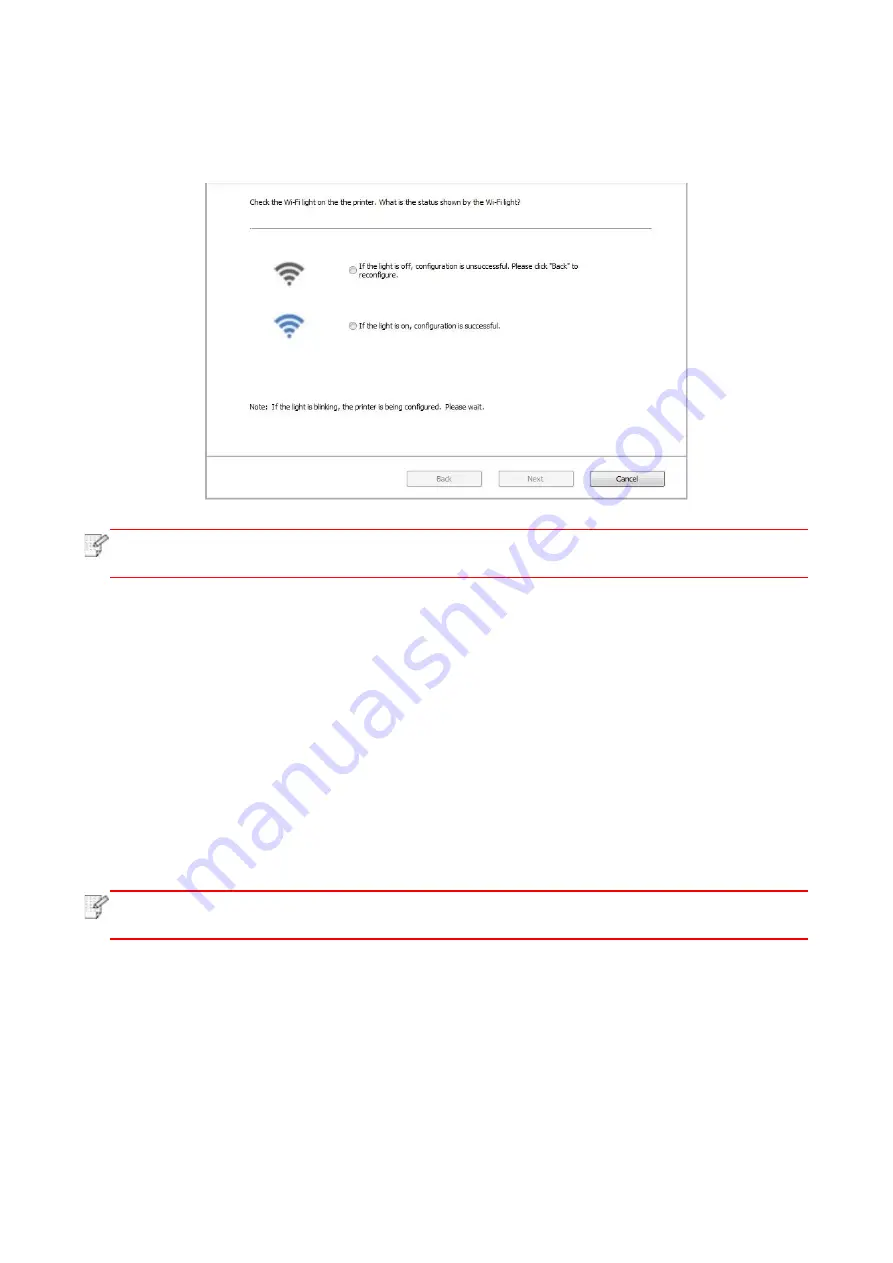
51
2) Judge if the printer is successfully connected according to the status of WiFi indicator on printer.
If configuration failed, please click “Previous” to configure again; if configuration succeeded, please
click “Done” to complete configuration.
Note
:
• If the printer cannot be used normally after wireless network setup is finished, please
install the drive again.
5.1.2. WiFi Protected Setup (WPS) setup
If the access point (wireless router) supports WiFi Protected Setup (WPS), the WiFi key on the
control panel of printer and WPS key on access point (wireless router) can be pressed in order to
connect the printer to wireless network.
5.1.2.1. Preliminary preparations
1. The access point (wireless router) supports WiFi Protected Setup (WPS).
2. A printer that has wireless network function.
5.1.2.2. WiFi Protected Setup (WPS) method
1. Turn on the power of printer and access point (wireless router).
2. Make sure the printer is in ready state.
Note
:
• If the printer is in sleep mode, it can be woken up by pressing any key on the control
panel of printer.
3. Press "WiFi" button on the printer panel for over 2s until the WiFi indicator flashes in blue and
then release the button.
4. Press the WPS key on access point (wireless router) within 2min and then release it.
5. When the access point (wireless router) and printer start to connect, the blue WiFi indicator of
printer starts to blink. The blue WiFi indicator of printer will be normally on after successful
connection.
If the connection is not established after more than 2min, the printer will return to its ready state,
the WiFi indicator will be off and WiFi Protected Setup (WPS) connection will fail. If it is needed to
connect again, please repeat steps 3-4 above.
Содержание BP5100DN Series
Страница 117: ...106 2 Gently pull the jammed paper out 3 Installing automatic tray...
Страница 120: ...109 1 Open the rear cover of the printer 2 Open the fuser door using the handles on both sides...
Страница 124: ...113 11 1 6 Paper jam of optional tray 1 Pull out the optional tray 2 Gently pull out the jammed paper...
Страница 136: ......
















































