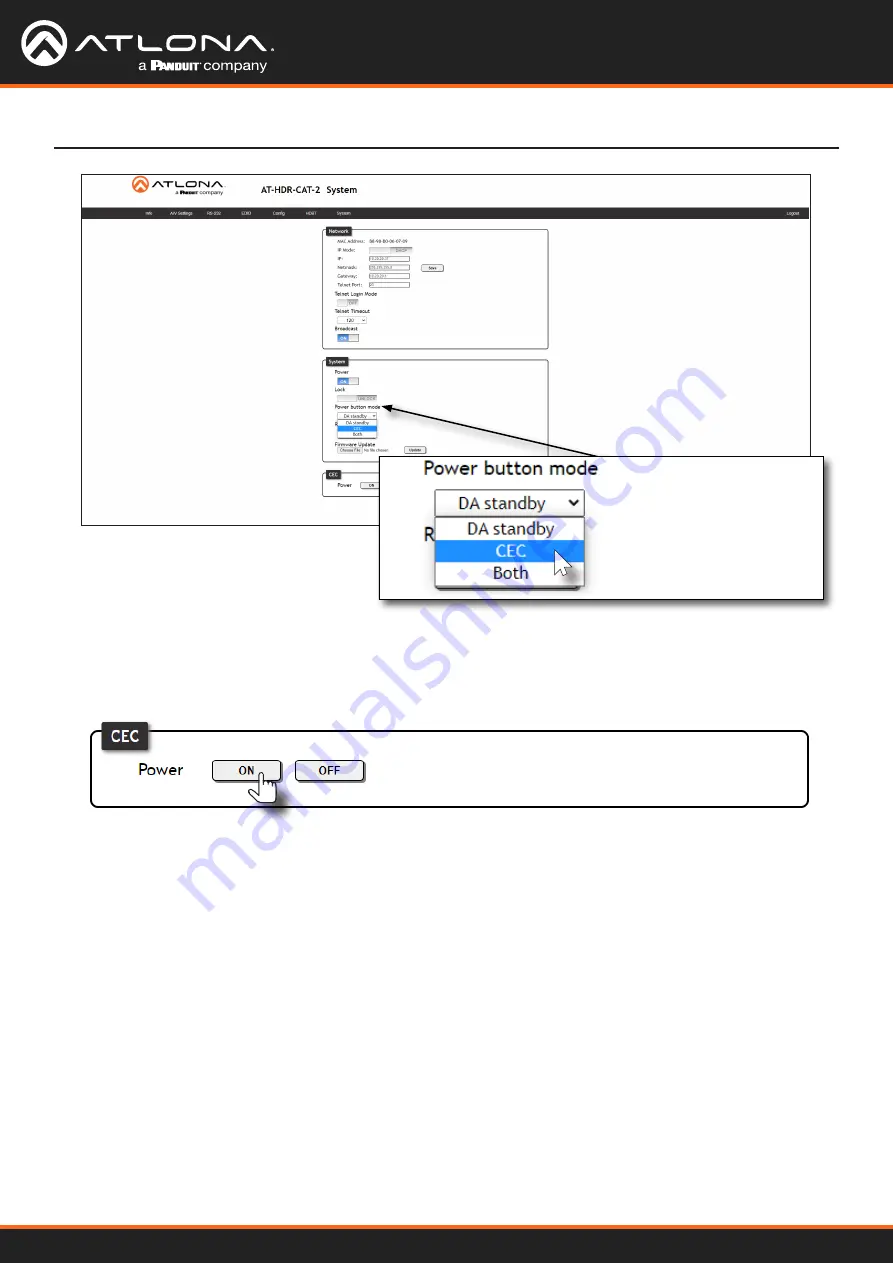
AT-HDR-CAT-2
32
Device Operation
6. Test the CEC power-on and power-off commands by clicking the
ON
and
OFF
buttons, near the bottom of the
page.
7.
Press the
POWER
button on the front panel to power-on or power-off the display. Note that the power state of
the AT-HDR-CAT-2 will be unaffected.