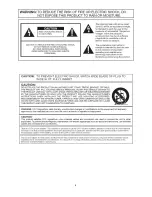18
TELEVISION SECTION
TV Connection Options
Connecting Digital Cable with or without Cable Box
1. Power OFF the KTC.
2. Connect the Coaxial RF cable from your digital cable (wall) or from the cable box to the
TV
port on the
back of the KTC.
3. Power ON the KTC.
4. Press
the
SOURCE
button on either the remote control or KTC’s side panel.
5. Select
TV
(Cable) for digital cable.
6. Proceed to the
Initial Tuner Setup
instructions on page 22.
Note
:
The KTC’s tuner is designed for HDTV therefore requires a stronger signal than normal Televisions. If
you cannot achieve that signal level with your cable, your KTC might lose picture or sound.
Not all broadcasts are in High Definition (HD). Refer to your local broadcasting stations for more
information.
Connecting DVD Player with Component YPbPr