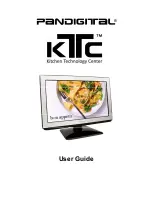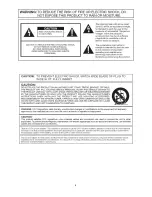12
Wall or Under Cabinet Mounting
If you have
not
already attached the stand, ignore the following instructions and refer to the separate
‘
Flat Panel TV Mounting’s Installation and Assembly’
instructions for using the
Wall Mount Kit
.
If you have previously attached the stand, you must remove it before mounting the KTC on the wall or
under a cabinet.
1. Place the KTC monitor face down on a cloth to protect the bezel from scratches.
2. Position the bottom edge of the monitor along the edge of the flat surface so the stand hangs
over the edge for easy detachment.
3. Use a Phillips head screw driver to remove the 3 screws from the bottom of the stand and
then remove the stand.
4. Refer to the separate ‘
Flat Panel TV Mounting’s Installation and Assembly’
instructions
for using the
Wall Mount Kit
to mount on wall or under cabinet.
Adjust the Monitor Angle
You can adjust the angle of the monitor by gently moving top of monitor back or forward until the desired
viewing angle is achieved. If the KTC is on the countertop, press down on the stand to secure before
moving the monitor.
Change the Decorative Faceplates
The KTC includes three decorative faceplates that are easily changed to match your room’s decor.
1. Remove the current faceplate on the KTC by carefully pulling it off from one of the corners.
2. Peel the paper off the replacement faceplate and carefully position the faceplate on the front of
the KTC, sticky side on the unit.
3. When in correct position, press the faceplate in place and gently rub the surface to adhere well.
4. Carefully remove the protective film from the faceplate to expose the glossy surface.