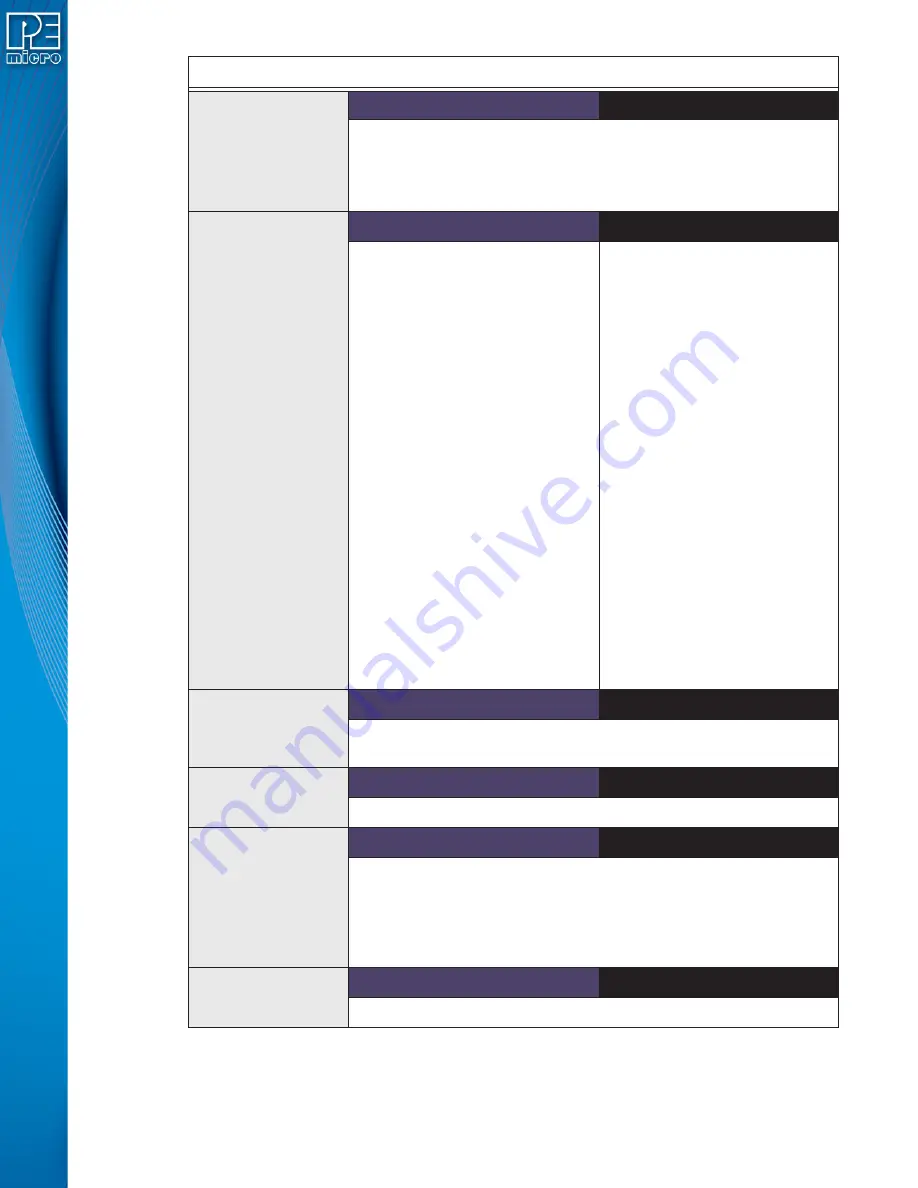
User Manual For Cyclone LC Programmers
148
Automatic Serial
Number Mechanism
Cyclone LC
Cyclone
FX
• Supports serial number programming and
automatic incrementing
• Supports multiple serial number structures
within each SAP Image.
Powerful
Cyclone Control
Suite for
Production Control
Cyclone LC
Cyclone
FX
Standard Features:
• Control a Cyclone via
USB, Serial, or Ethernet
connections
• Select and Launch Images
by Name or Enumeration
• Recover programming
result and descriptive error
information
• Use automatically counting
local (Cyclone stored)
serial numbers
• Add/Remove/Update a
single image in the
Cyclone
• Read/write Cyclone
properties
• Read Image and target
Properties and Status
Advanced Cyclone Control Suite
License available separately
Standard Features, Plus
These Advanced Features:
• Add/Remove/Update many
images in the Cyclone
• Remote Display Access and
the ability to “touch” the
screen
• Simultaneously (Gang)
Control multiple Cyclones via
the USB, Serial, or Ethernet
connections
• Program (and Read) Dynamic
Data in addition to fixed image
data
Versatile
Programming
Software
Cyclone LC
Cyclone
FX
• Free image creation utility, image management
utility, and IP configuration utility
Convenient
LED Display
Cyclone LC
Cyclone
FX
•Indicates success or failure
Real-Time Clock
Cyclone LC
Cyclone
FX
• System clock with battery backup, can be
configured to display time and date on the main
screen.
• Time zone can be configured and time can be
updated from the internet.
Production
Environment Ready
Cyclone LC
Cyclone
FX
• Cyclones feature voltage protection technology.
Cyclone LC vs. Cyclone
FX
Features
Содержание Cyclone FX Series
Страница 1: ...Cyclone LC Programmers User Manual...
Страница 8: ...17 6 Debug Ports CYCLONE LC UNIV 149 17 7 International Shipping 149 17 8 Compliances Standards 149...
Страница 41: ...User Manual For Cyclone LC Programmers 41 Figure 5 2 Main Menu Structure...
Страница 134: ...User Manual For Cyclone LC Programmers 134 4 Click the Add New License button Figure 13 2 Add New License Button...
















