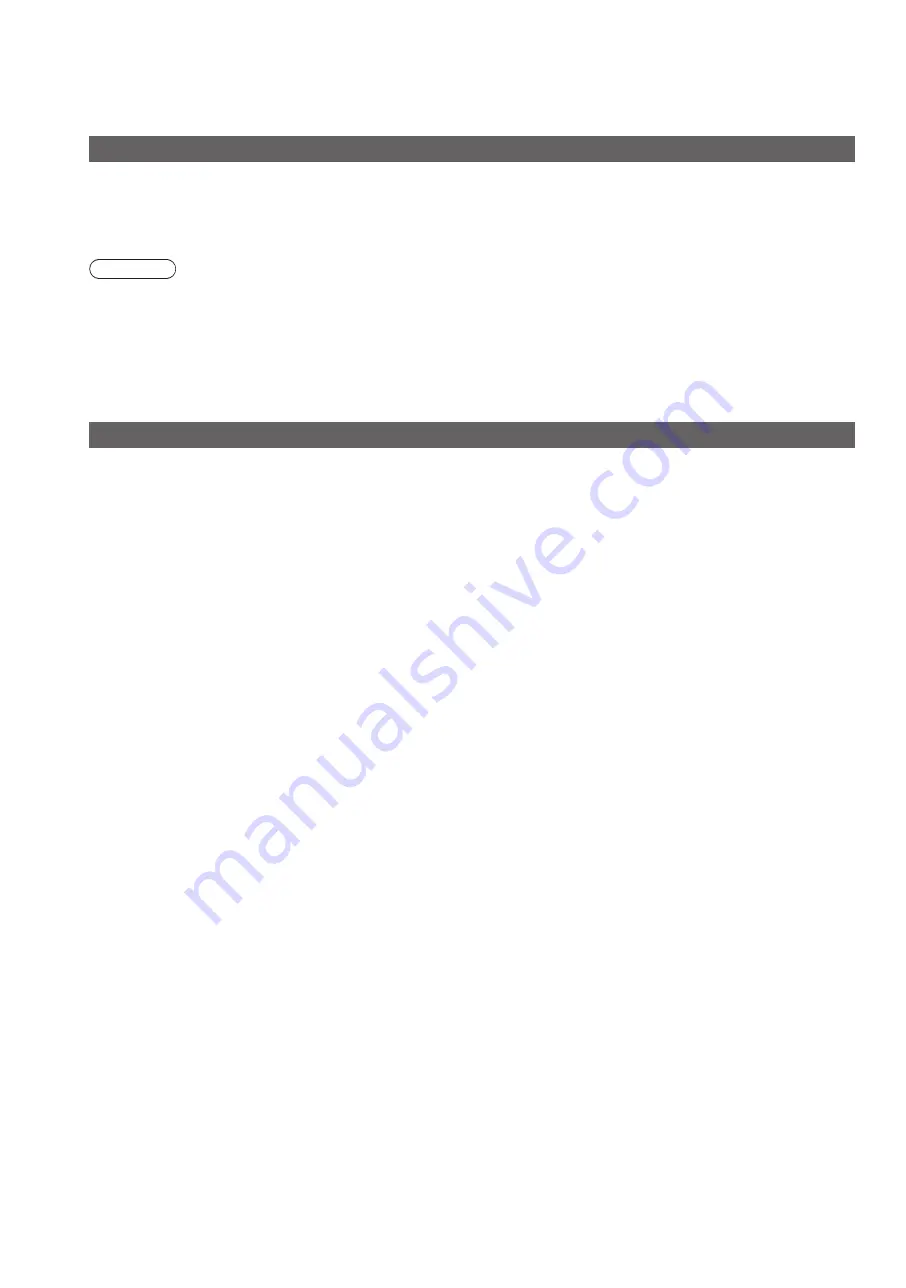
104
First, remove the mains plug from the socket outlet.
Display panel, Cabinet, Pedestal
Regular care:
Gently wipe the surface of the display panel, cabinet, or pedestal by using a soft cloth to clean the dirt or fingerprints.
For stubborn dirt:
Dampen a soft cloth with clean water or diluted neutral detergent (1 part detergent to 100 parts water). Then wring
the cloth and wipe the surface. Finally, wipe away all the moisture.
Caution
Do not use a hard cloth or rub the surface too hard. This may cause scratches on the surface.
●
Take care not to subject the TV’s surfaces to water or detergent more than requires. A liquid inside the TV could
●
lead to product failure.
Take care not to subject the surfaces to insect repellent, solvent, thinner or other volatile substances. This may
●
degrade surface quality or cause peeling of the paint.
Take care not to tap or scratch the surface with your fingernail or other hard objects.
●
Do not allow the cabinet or pedestal to make contact with a rubber or PVC substance for a long time. This may
●
degrade surface quality.
Mains plug
Wipe the mains plug with a dry cloth at regular intervals. Moisture and dust may lead to fire or electrical shock.
Glossary
Maintenance
AAC
■
Advanced Audio Coding - An advanced audio
compression method
AVCHD
■
Advanced Video Codec High Definition - A standard
for high definition video cameras that can be used to
record and play high resolution HD images
DLNA
■
Digital Living Network Alliance
DVB
■
Digital Video Broadcasting
DVD
■
Digital Versatile Disc
DVI
■
Digital Visual Interface - A high quality video interface
standard to connect to the display
EPG
■
Electronic Programme Guide - A digital guide showing
scheduled programmes
HDMI
■
High-Definition Multimedia Interface - A digital audio
and video interface for transmitting uncompressed
digital signals on a single cable
JPEG
■
Joint Photographic Experts Group - A standard for
compressing colour still pictures
LAN
■
Local Area Network
MAC Address
■
Media Access control Address
MPEG2
■
Moving Picture Experts Group phase 2 - A standard
for efficiently compressing and expanding colour
videos
MP3
■
MPEG Audio Layer 3 - A method for compressing
audio data
NICAM
■
Near Instantaneous Companded Audio Multiplex -
A format for digital sound over television
NTSC
■
National Television System Committee - One of the
television signals used in USA, etc.
RF
■
Radio Frequency - Signal received from terrestrial
aerial
RGB / S-Video / Video
■
Choose between these three video formats
depending on personal preference and equipment
requirement
(RGB - Red, Green and Blue)
SCART
■
21 pin connection used for video, audio and switching
signals (Also known as Euro SCART and Peritel)
Shop viewing environment
■
Shop viewing environment is the demonstration
mode to explain main features of this TV in an easy
understandable way. This mode will work if you select
“Shop” in “Auto Setup” (p. 12).
SPDIF
■
A standard audio transfer file format
USB
■
Universal Serial Bus - An interface specification to
connect devices
VCR
■
Video Cassette Recorder





































