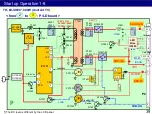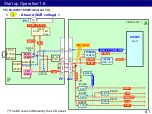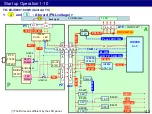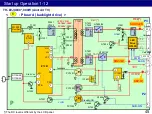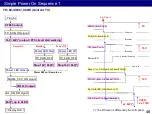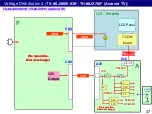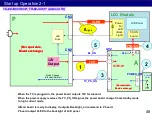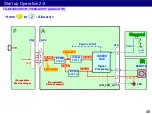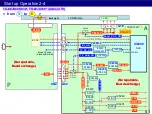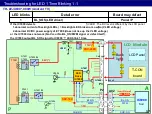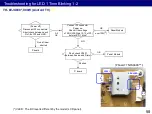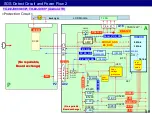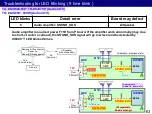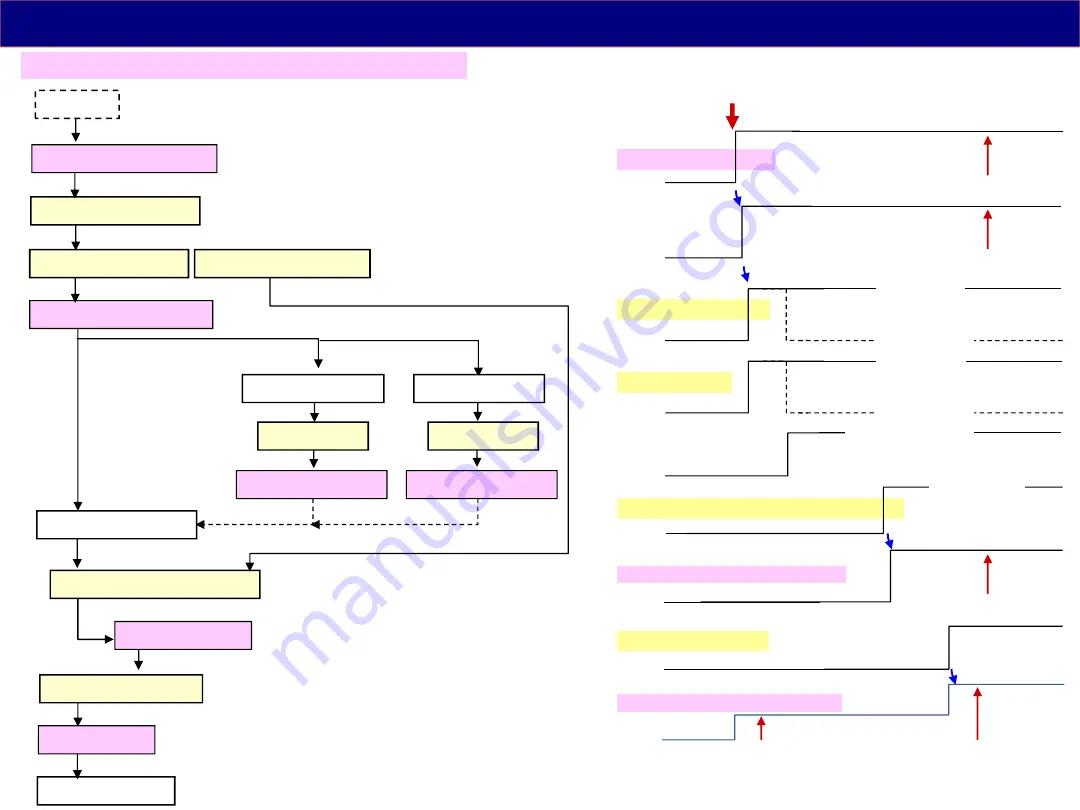
Simple Power On Sequence 2
Power SW on / Remote on
< Display start >
( Plug in )
53
Power Off
Standby
Power On
Power mode change
TV_PS_ON signal
Stop 16V / 64V(*)
PNL12V output
PANEL_VCC_ON signal
Power LED Green
Stop 16V / 64V(*)
Power LED off
TV_PS_OFF
TV_PS_OFF
AC Plug in
STB12V (form P to A)
STB5V/3.3V(in A)
PNL12V (from A to Panel(T-CON) )
PS_ON (from A to P)
Power LED
Panel_Vcc_ON (from A to Panel(TCON))
VLED (from P to Panel(Backlight) )
BL_ON (from A to P)
(Standby)
Power on
Power on
Standby / Power on
12V
5V/3.3V
12V
VLED output
BL_ON_ON signal
Power LED Red
(*) The DC level is different by the LCD panel.
STB5V/3.3V output
TV_SUB_ON signal
STB12V/F12V output
SUB_ON (in A)
TX- ##JX800-83#*, TH-##JX700* (Android TV)
ex.72V(*)
VLED,
ex. 116V
(*) The DC level is different by the LCD panel.
(Standby)
Power on
Содержание TH-40JX700
Страница 2: ...Revision History Version Issued Revised date Revised content Ver 1 0 7th Jun 2021 First version 2 ...
Страница 4: ...1 Lineup and Function Comparison 4 ...
Страница 10: ...2 Function 10 ...
Страница 18: ...3 Board Layout 18 ...
Страница 23: ...23 4 Signal Flow and Troubleshoot of Picture Problem ...
Страница 31: ...31 5 Start up Operation ...
Страница 54: ...54 6 SOS Protection Circuit and Troubleshoot of Power Problem ...