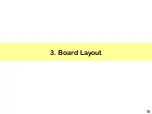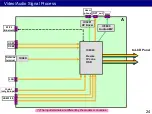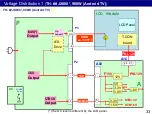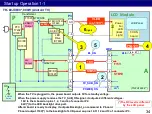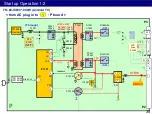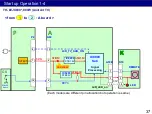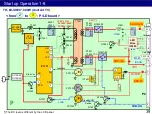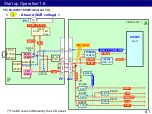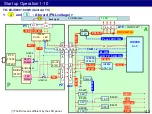Only TX/TC-**GX7##, TH-**GX6##
(2019 model)
JZ and JX(other than right models)
Same as previous model
Only JX700/800-83#**, JX900W
(Android TV)
Service
Mode
While pressing [Volume ( - )] button of
the main unit,
press [RED] button of the remote
control 3 times for about more than 2
sec. (press slowly)
While pressing [Volume ( - )] button of
the main unit,
press [RED] button of the remote control
3 times within 2 sec.
* This mode is not used.
Press [Volume ( - )] button of the main unit,
press [RED] button of the remote control 3 times
(Do not keep pressing the Volume (-) button, just
press once. Press each key within 1 sec. )
Self-Check
(only
information
display)
While pressing [Volume ( - )] button of
the main unit,
press [Blue] button 1 time
While pressing [Volume ( - )] button of
the main unit,
press [Blue] button 1 time
Press [Volume ( - )] button of the main unit,
press [Blue] button of the remote control 3 times
(Do not keep pressing the Volume (-) button, just
press once. Press each key within 1 sec. )
Self-Check
(with
shipping
condition)
While pressing [Volume ( - )] button of
the main unit,
press [MENU] button for more than 5
sec
While pressing [Volume ( - )] button of
the main unit,
press [MENU] button for more than 3 sec
Press [Volume ( - )] button of the main unit,
press [MENU] button of the remote control 3
times
(Do not keep pressing the Volume (-) button, just
press once. Press each key within 1 sec. )
LCD Panel
Test Mode
While pressing [Volume ( - )] button of
the main unit,
press [Yellow] button of the remote
control 3 times for about more than 2
seconds (press slowly)
While pressing [Volume ( - )] button of
the main unit,
press [Yellow] button of the remote
control 3 times.
Only GZ series,
special pattern is displayed when press
[OK] button of the remote control after
above step.
Press [Volume ( - )] button of the main unit,
press [Yellow] button of the remote control 3
times
(Do not keep pressing the Volume (-) button, just
press once. Press each key within 1 sec. )
Hotel Mode
While pressing [Volume ( - )] button of
the main unit,
press [AV] button of the remote control
3 times
While pressing [Volume ( - )] button of
the main unit,
press [AV] button of the remote control 3
times
Press [Volume ( - )] button of the main unit,
press [INPUT] button of the remote control 3
times. The setting menu will appear.
After setting, select start Hotel mode to ON.
(Do not keep pressing the Volume (-) button, just
press once. Press each key within 1 sec. )
Refer to next page.
Mode
Model
(series)
How to access to each mode.
How to enter Service Mode
- Operation of the remote control is not possible due to system startup when the LED is blinking orange.
You can use the remote control after the LED turns red on.
Android models are different procedure from previous models about entering Service Mode.
29
Содержание TH-40JX700
Страница 2: ...Revision History Version Issued Revised date Revised content Ver 1 0 7th Jun 2021 First version 2 ...
Страница 4: ...1 Lineup and Function Comparison 4 ...
Страница 10: ...2 Function 10 ...
Страница 18: ...3 Board Layout 18 ...
Страница 23: ...23 4 Signal Flow and Troubleshoot of Picture Problem ...
Страница 31: ...31 5 Start up Operation ...
Страница 54: ...54 6 SOS Protection Circuit and Troubleshoot of Power Problem ...