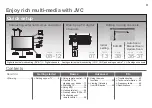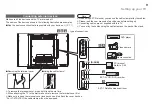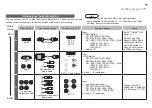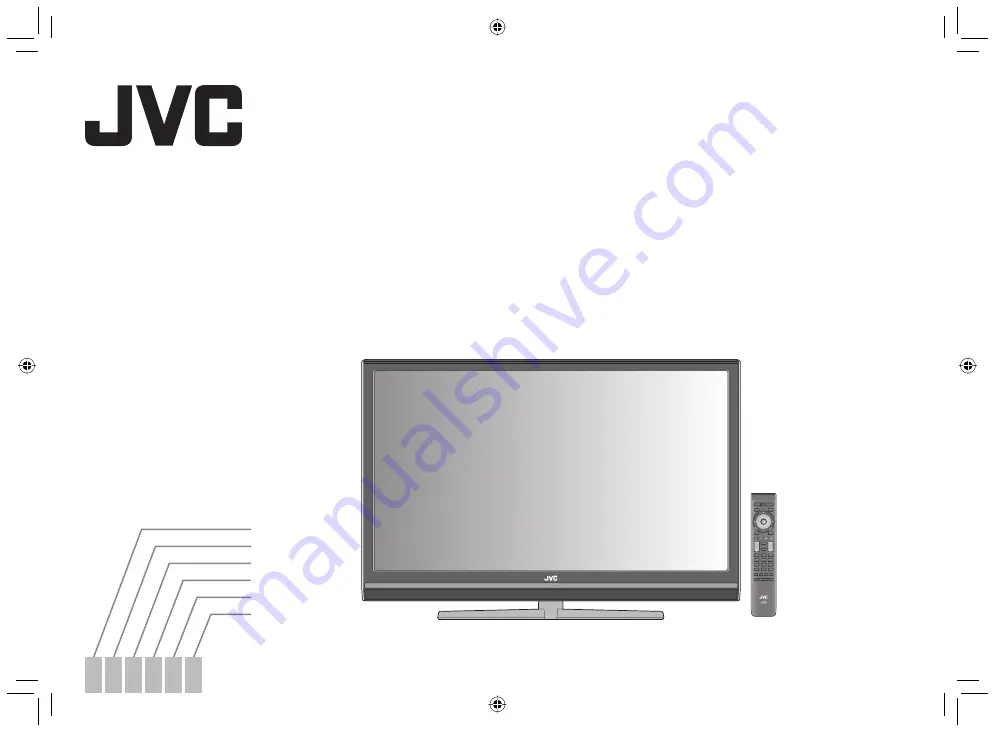
LCT2522-002A-L
-en
LT-37DV1BU
LT-42DV1BU
LT-47DV1BU
WIDE LCD PANEL TV
INSTRUCTIONS
16:9 LCD TV
BEDIENUNGSANLEITUNG
TV LCD WIDESCREEN
ISTRUZIONI
TELEVISEUR A ECRAN LCD PANORAMIQUE
MANUEL D’INSTRUCTIONS
BREEDBEELD LCD TV
GEBRUIKSAANWIJZING
ŠIROKOÚHLÝ LCD MONITOR
P
Ř
ÍRU
Č
KA K OBSLUZE
ENGLISH
DEUTSCH
ITALIANO
FRANÇAIS
NEDERLANDS
Č
ESKY
LCT2522-002A-L_Cover.indd 1
LCT2522-002A-L_Cover.indd 1
2/26/2009 10:44:06 AM
2/26/2009 10:44:06 AM