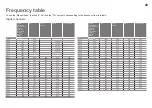Using the menu functions
Are you sure you want to delete the PR list and
reset all settings?
The TV will switch off when reset is completed.
Please switch the TV back on.
Yes
No
50
Signal Quality
Signal : Acceptable
44
Signal Strength
Signal Check
D
Service
1
RTL Television
D
2
RTL2
69
Channel
69
61
32
22
6
PC Position
Reset
PR Installation menu (continued)
Factory Setting
Initialise the settings
Select “Yes” in “Factory Setting” (will enter standby), then turn on from
standby and start the “Initial settings” (P. 13).
2
start
1
select “Yes”
Initial setting will start again.
“Initial settings” (P. 13)
Retuning menu
You can set the TV to restart the initial setting. For details refer to step 3 in
“Initial setting” (P. 13)
Signal Check
Check the broadcast signal
To check another
broadcast channel
The “Channel” is the frequency of the digital broadcasting. It differs from
the channel number displayed on the TV.
Signal:
Poor
<
Acceptable
<
Excellent
2
set
1
select
PC Position
Adjust the position of the PC image
adjust
Reset