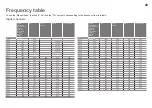ENGLISH
Etc.
Advanced
Basics
Getting started
Supported music formats for Photo Viewer
Sample rate
32, 44.1, and 48 kHz (MPEG-1 Audio Layer-3)
16, 22.05, and 24 kHz (MPEG-2 Audio Layer-3)
Resolution
16 bit
Channels
monaural, stereo
Bit rate
32, 40, 48, 56, 64, 80, 96, 112, 128, 160, 192, 224, 256, and 320 kbps
Some files may not be able to playback depending on the combination
between the sample rate and the bit rate.
“Dolby Digital” output from the DIGITAL AUDIO OUT terminal
Some digital channels are broadcasted with “Dolby Digital” signals. In these
cases, “Dolby Digital” signals can be output from the DIGITAL AUDIO OUT
terminal.
.
Connect an audio system with a “Dolby Digital” decoder to the DIGITAL
AUDIO OUT terminal.
“Connecting external devices” (P. 10)
.
Change the “Digital Audio Output” setting from “PCM” to “Dolby Digital”.
“Digital Audio Output” (P. 33)
Even if “Dolby Digital” is set, “MPEG” signals will be output by a channel
that is not broadcast with “Dolby Digital” signals.
Even if “Dolby Digital” is set, “Liner PCM” signals will be output from the
sources other than digital channels.
Set the audio system so that it is compatible with “Dolby Digital”,
“MPEG” and “Linear PCM”. (For detail, refer to the audio system
instruction manual.) If the audio system does not have a MPEG
decoder, change the setting to “PCM” when listening the sound of a
channel that is not broadcast with “Dolby Digital” signals.
Do not change the setting to “Dolby Digital” from “PCM” when the audio
system does not have a “Dolby Digital” decoder.
If you have a noise or no sound problem, change the setting to “PCM”
from “Dolby Digital”.
Æ
Æ
Changing the beep setting
If the TV beeps frequently by an unintended clap-like sound, you can set
the TV to not beep when the TV detects a clap-like sound.
Touch and hold the “−” and “+” part of “
” on the touch sensor
panel at the same time for more than 3 seconds. If the setting is successful,
you will hear two beeps.
The TV is set to beep as a factory default setting. If the above setting
is set, the TV will not beep when you operate the TV by clapping your
hands. To set the TV to beep again, repeat the same procedure.