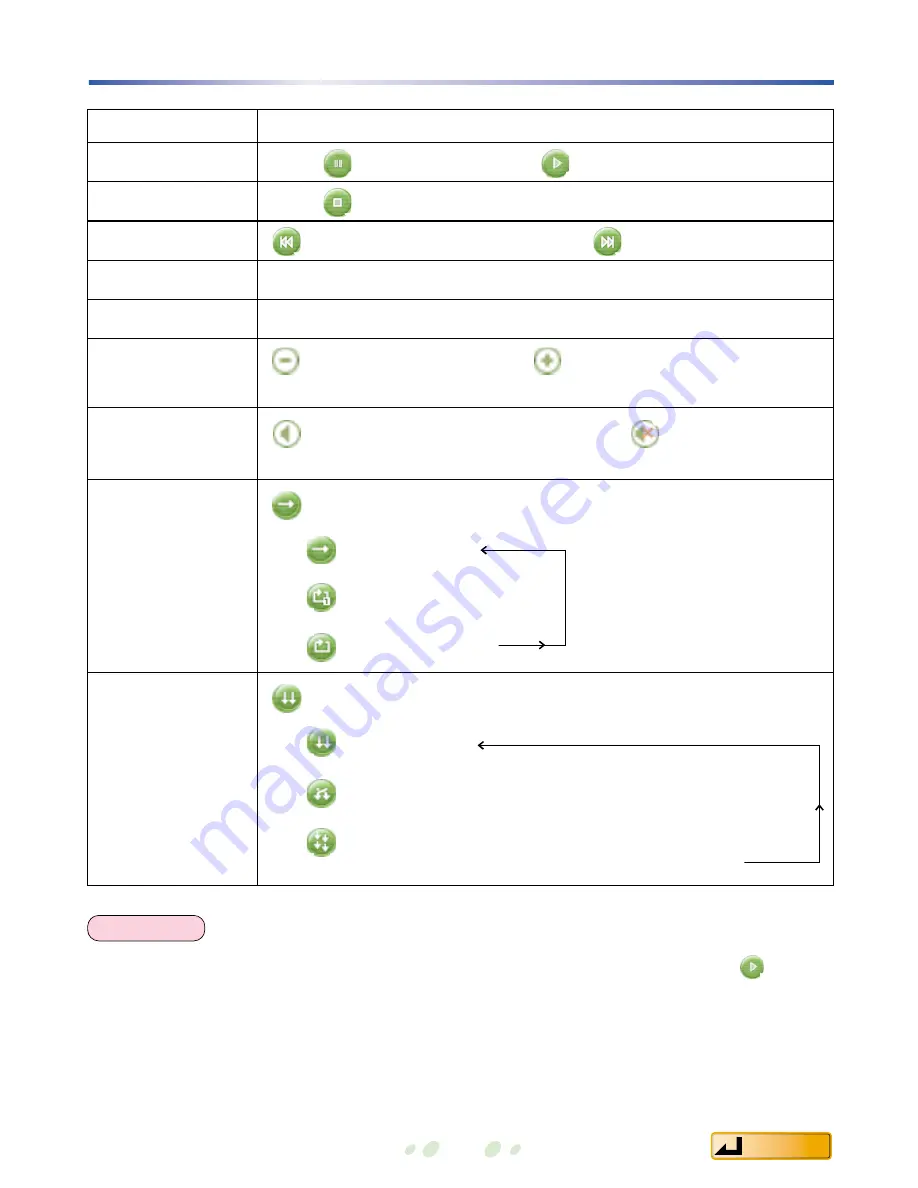
Contents
Button(s) to click
Click
while playing (click
to start playing)
Click while
playing
: Queue previous song
: Queue next song
Drag the slider to the right
Drag the slider to the left
:Decrease volume
:Increase volume
(Volume can also be adjusted using the volume adjustment slider)
(Activating Mute displays this icon:
)
Click it again to restore sound.
(each time this button is clicked, the display changes
as shown below)
Regular Play
↓
One-track repeat
↓
All-track repeat
(each time this button is clicked, the display changes
as shown below)
Regular Play
↓
Random
↓
ZAPPING Play: Several seconds of a characteristic
part of each track is played.
28
Listening to music on the PC
Function
Pause
Stop
Queue song
Fast forward
Rewind
Volume
adjustment
Mute
Change repeat
modes
Change play
modes
• Playing may stop when you switch modes while playing. If that happens, click
.
• Zapping play is unavailable for tracks on a music CD or an SD Memory Card.
NOTE






























