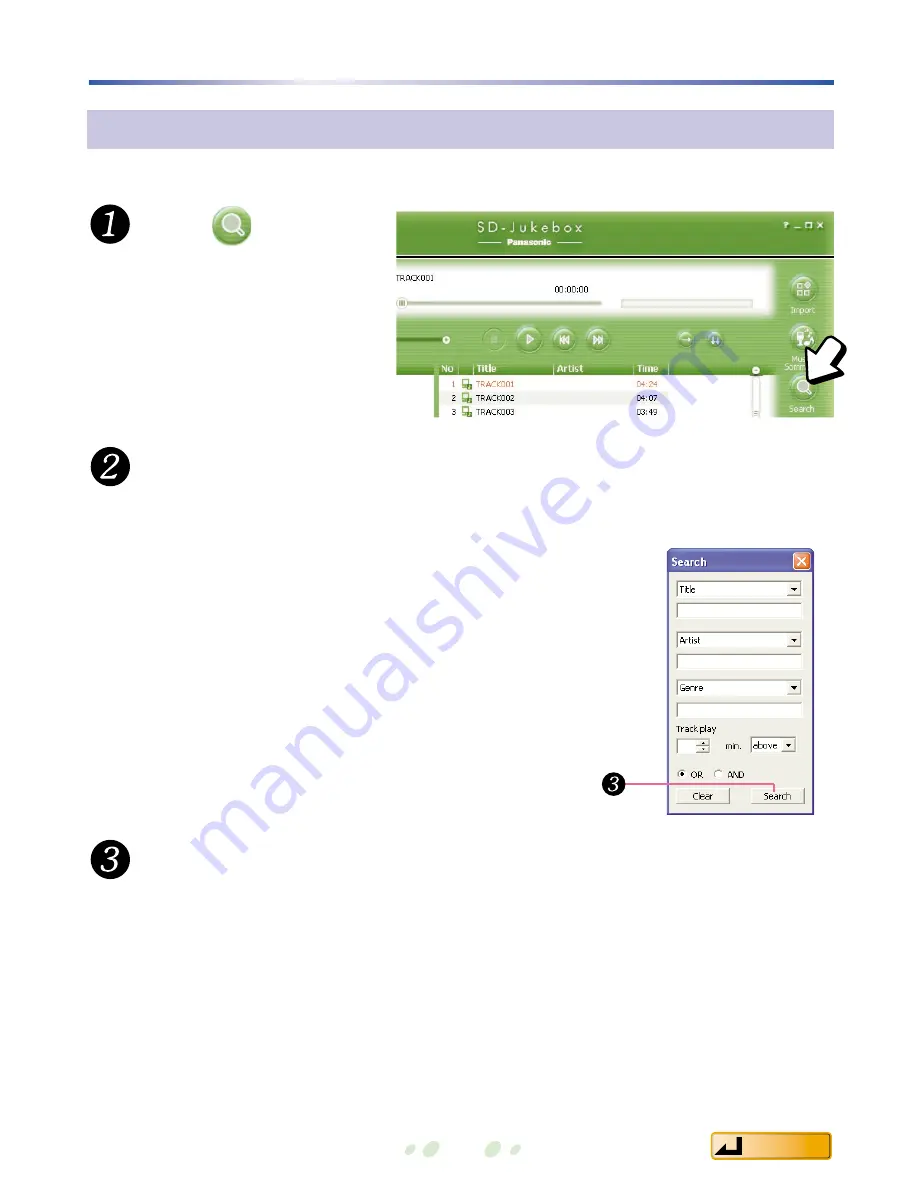
Contents
22
Creating a playlist
Enter your requirements.
• Enter your search criteria.
• Select "OR" to search for tracks that fulfill
any
individual requirement.
Select "AND" to search for tracks that fulfill
all
requirements.
<Search Screen>
Searching by track title, artist name, and more
You can create a playlist of tracks that fulfill the criteria you set.
Click
.
The <Search Screen>
is displayed.
• In the <Library Screen> playlist window, select [Result looked up at the
last] to display the search results.
• The search results that are temporarily reserved are erased the next time
you use search function or when you exit SD-Jukebox.
Click [Search].






























