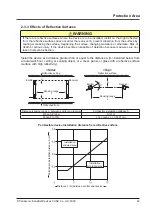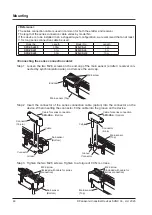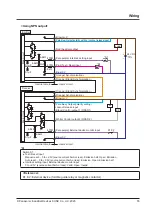Mounting
© Panasonic Industrial Devices SUNX Co., Ltd. 2020
43
2-4-2 Installing the Bottom Cap Cables (Option)
Cables are not provided with the device.
To install the bottom cap cables (option), follow the steps below.
CAUTION
●
Take care not to misplace any screws while you are working.
●
The bottom cap cables are distinguished by round connector color. Gray is for the emitter, and
black is for the receiver. Make sure that the correct cable is connected to the emitter and to the
receiver.
● There is packing on the connector of the bottom cap cable. If the packing is not fitted on the
connector properly, fit as shown below before connecting to the device.
When using as a safety device for a press machine or paper shearing machine in Japan
When using as a safety device for a press machine or paper shearing machine in Japan, always at-
tach the protective tube
SFPD-A10
(option) to the cable.
<Reference>
Bottom cap cables are available in three types: 5-core, 8-core, and 12-core. Discrete wire and
connector types are also available. Select the appropriate type for the application.
The length of the bottom cap cable varies by model No.
Type
Model No.
Length
5-core
Discrete wire type
SFD-CCB5-S
5m
SFD-CCB10-S
10m
Connector type
SFD-CB05-S
0.5m
8-core
Discrete wire type
SFD-CCB3
3m
SFD-CCB7
7m
SFD-CCB10
10m
SFD-CCB15
15m
Connector type
SFD-CB05
0.5m
SFD-CB5
5m
SFD-CB10
10m
12-core
Discrete wire type
SFD-CCB3-MU
3m
SFD-CCB7-MU
7m
SFD-CCB10-MU
10m
Connector type
SFD-CB05-MU
0.5m
Содержание SF4D-*-01 Series
Страница 2: ... Panasonic Industrial Devices SUNX Co Ltd 2020 2 MEMO ...
Страница 6: ... Panasonic Industrial Devices SUNX Co Ltd 2020 6 MEMO ...
Страница 120: ...Functions Panasonic Industrial Devices SUNX Co Ltd 2020 120 MEMO ...
Страница 134: ...Troubleshooting Panasonic Industrial Devices SUNX Co Ltd 2020 134 MEMO ...
Страница 168: ... Panasonic Industrial Devices SUNX Co Ltd 2020 168 MEMO ...