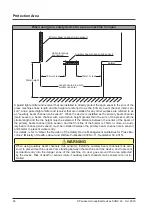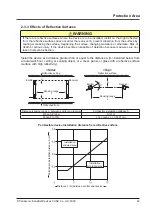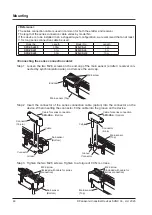Mounting
© Panasonic Industrial Devices SUNX Co., Ltd. 2020
38
2-4-1-3 Using No Dead-Space Beam Adjustment Mounting Bracket MS-SFD-3-6 (Option)
Step 1
Mount on the mounting surface with two hexagon-socket head bolt [M5 (purchase
separately)] or two hex bolts [M6 (purchase separately)]. Tighten sufficiently to prevent
the product from falling (do not overtighten). Tighten sufficiently to prevent the product
from falling (do not overtighten).
<Rear mounting>
Hexagon-socket head bolt
[M5 (purchase separately)]
Hex bolt
[M6 (purchase separately)]
Hexagon-socket head bolt
[M5 (purchase separately)]
Hex bolt
[M6 (purchase separately)]
<Side mounting>
<Reference>
● Open mounting holes in the no dead-space beam adjustment mounting bracket in a straight line
as indicated in
“6-3-7 Mounting with MS-SFD-3-6”
.
●
If mounting the no dead-space beam adjustment mounting bracket on a commercially available
aluminum frame, using non-slip nuts (purchase separately) will facilitate mounting.
Step 2 Partially loosen the hexagon-socket head bolt (M5, black) for light curtain fastening.
Hexagon-socket head bolt
for light curtain fastening
(M5, black)
CAUTION
Do not remove the hexagon-socket head bolt (M5, black) that fastens the light curtain from this
product.
Содержание SF4D-*-01 Series
Страница 2: ... Panasonic Industrial Devices SUNX Co Ltd 2020 2 MEMO ...
Страница 6: ... Panasonic Industrial Devices SUNX Co Ltd 2020 6 MEMO ...
Страница 120: ...Functions Panasonic Industrial Devices SUNX Co Ltd 2020 120 MEMO ...
Страница 134: ...Troubleshooting Panasonic Industrial Devices SUNX Co Ltd 2020 134 MEMO ...
Страница 168: ... Panasonic Industrial Devices SUNX Co Ltd 2020 168 MEMO ...