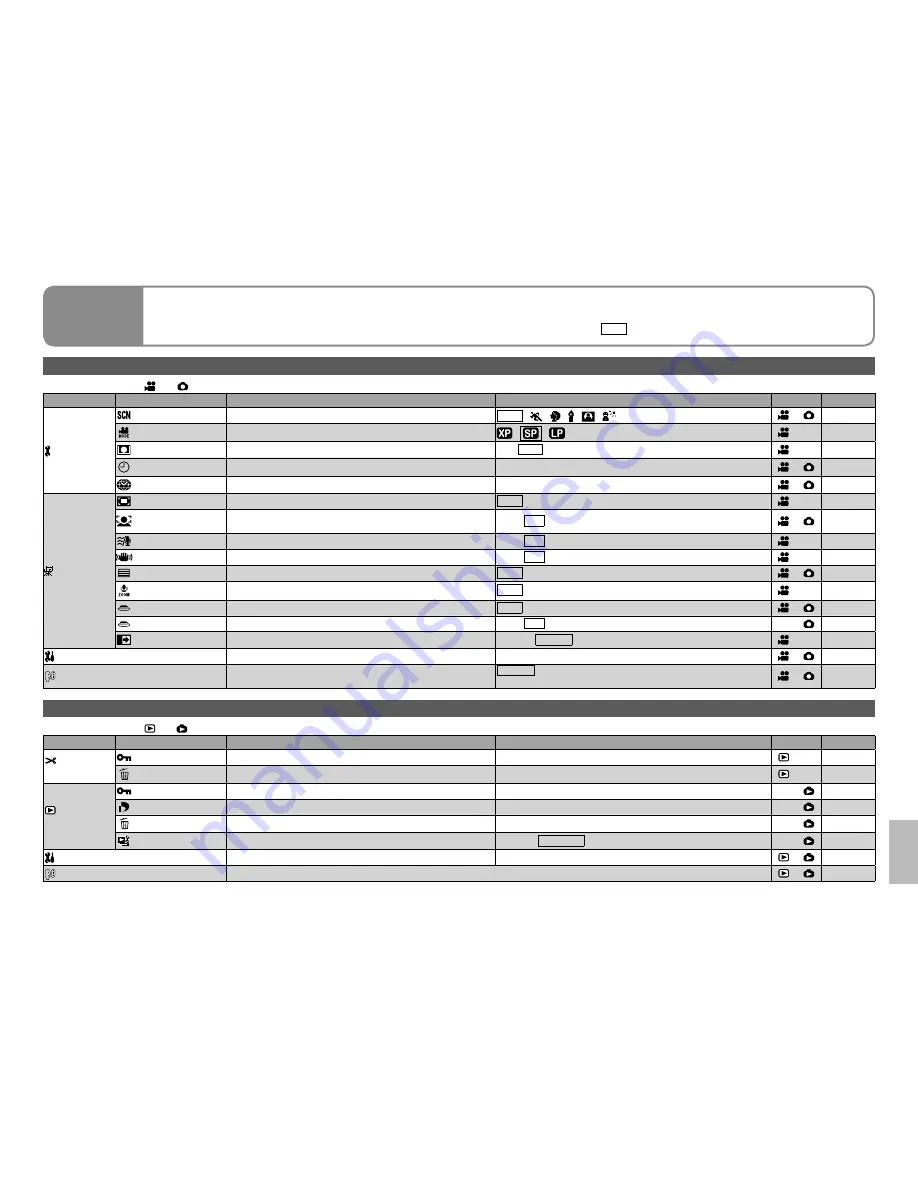
84
LSQT1438
85
LSQT1438
Others
1
Menus
Recording and playback functions can be used and basic settings made.
(For setting procedures, see P.20.)
Settings enclosed in are active at the time of purchase.
●
Recording menu
Set the mode dial to [ ] or [ ].
*
1 not displayed in intelligent auto mode
*
2 displayed only in manual mode
Top menu
Submenus
Purpose
Settings/Notices
Mode
Page
BASIC
SCENE MODE
Use settings tailored to specific scenes.
OFF /
/ / /
/
*
2
45
REC MODE
Set the motion picture recording mode.
/
/
27
REC ASPECT
Set aspect ratio for recording.
4:3 / 16:9
26
CLOCK SET
Set the date/time.
YES / NO
22
SET WORLD TIME
Set the local date/time of travel destinations.
YES / NO
50
ADVANCED
D.ZOOM
Use the digital zoom.
OFF / 25x / 700x
30
FACE FRAMING
Detect faces automatically and make best
adjustments.
OFF / ON
42
WIND CUT
Reduce the wind noise.
OFF / ON
*
1
51
SIS
Avoid jitter.
OFF / ON
*
1
31
GUIDE LINES
Check composition for tilting.
OFF / ON
*
1
51
ZOOM MIC
Apply zoom effect to sounds.
OFF / ON
31
AUTO SLW SHTR
Adjust shutter speed automatically.
OFF / ON
*
1
31
SHTR EFFECT
Cancel out shutter sound.
OFF / ON
28
FADE COLOUR
Change the fade colour.
WHITE / BLACK
37
SETUP
Make basic settings.
For details on the SETUP menu (P.86)
―
LANGUAGE
Select the menu and display language.
English / Deutsch / Français / Italiano / Español / Nederlands /
Svenska / Polski /
Č
esky / Türkçe
21
Playback menu
Set the mode dial to [ ] or [ ].
Top menu
Submenus
Purpose
Settings/Notices
Mode
Page
EDIT SCENE
LOCK SET
Prevent accidental deleting.
YES / NO
58
DELETE
Delete scenes.
ALL / SELECT / COPIED / NO
56, 69
PHOTO SETUP
LOCK SET
Prevent accidental deleting.
YES / NO
58
DPOF SET
Write print information onto SD cards.
CANCEL ALL / SET / NO
59
DELETE
Delete scenes.
ALL / SELECT / NO
56
SLIDE INTERVAL
Set the interval for slide operation
SHORT / NORMAL / LONG
55
SETUP
Make basic settings.
For details on the SETUP menu (P.86)
―
LANGUAGE
Same as [LANGUAGE] above.
21
Содержание SDR-S15
Страница 54: ...106 LSQT1438 107 LSQT1438 ...


























