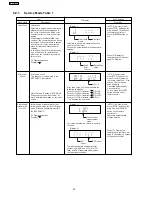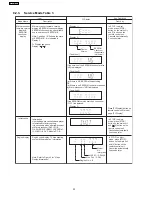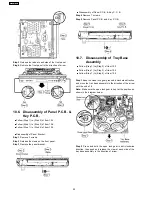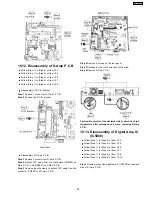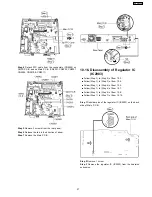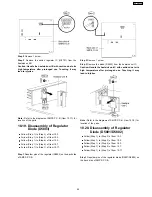9.5.3. Power Supply Error Code Table
Error
Code
F61 The abnormalities
In normal operation, when DCDET2
Press [ STOP] on
in an output or power
goes to "L" (Low) (Not during POWER
main unit for next error.
supply circuit of
OFF condition), F61 appears on FL
POWER AMP
Display and PCONT goes to "L" (Low).
This is due to speaker output has DC
voltage or fan is not working.
F76 Abnormality in the
In normal operation when DCDET1 is
Press [ STOP] on
output voltage of
detected "L" (Low) for two consecutive
main unit for next error.
stabilized power
times, F76 is displayed on FL for 2
supply
seconds and after that PCONT will be
turned to "L" (Low). This is due to any of
the DC voltages (+9V, +7V, -7V, +5V,
+5.3V etc.) not available.
Diagnosis Contents
Description of error
Automatic FL Display
Remarks
9.5.4. ECC Error Code Table
Error
Code
F600 Administrative
It becomes impossible NaviPack etc.
Press [ STOP] on
information cannot
were done, and not to be able to
main unit for next error.
be acquired by the
acquire necessary information in the
recovery error.
navigation’s changing due to wound
etc. of DISC, and to have done the
reproduction transition.
F601 Irregular sector ID
It tried to access the position that did
Press [ STOP] on
was demanded.
not exist on DISC by the recording
main unit for next error.
error etc. of authoring.
F603 KEYDET cannot be The data for decoding copyright
Press [ STOP] on
acquired by the
protection (CSS) cannot be acquired
main unit for next error.
recovery error.
due to wound etc. of DISC, and it is not
possible to reproduce.
Diagnosis Contents
Description of error
Automatic FL Display
Remarks
9.6. Sales Demonstration Lock Function
This function prevents discs from being lost when the unit is used for sales demonstrations by disabling the disc eject function.
"LOCKED" is displayed on the unit, and ordinary operation is disabled.
9.6.1. Setting
•
•
•
•
Prohibiting removal of disc
1. Select the DVD/CD function.
2. At POWER ON condition, press and hold down the
button and the power button on the player for at least three
seconds. (The message, “___LOCKED_” appears when the function is activated.)
Note:
OPEN/CLOSE
and DISC EXCHANGE buttons are invalid and the player displays “___LOCKED_” while the lock
function mode is entered.
•
•
•
•
Prohibiting operation of selector and disc
44
SA-PT750PL
Содержание SA-PT750PL
Страница 11: ...11 SA PT750PL ...
Страница 17: ...7 5 Using the Music Port 28 17 SA PT750PL ...
Страница 20: ...8 New Features 8 1 About HDMI 8 1 1 What is HDMI 8 1 2 Advanced Digital Pictures 20 SA PT750PL ...
Страница 21: ...8 1 3 Advanced Digital Sound 8 1 4 Easy to Use 8 1 5 HDMI Compatible Products 21 SA PT750PL ...
Страница 50: ...10 2 Main Components and P C B Locations 50 SA PT750PL ...
Страница 67: ...67 SA PT750PL ...
Страница 84: ...SA PT750PL 84 ...
Страница 86: ...SA PT750PL 84 ...
Страница 94: ...SA PT750PL 92 ...
Страница 96: ...94 SA PT750PL ...
Страница 114: ...SA PT750PL 112 ...
Страница 127: ...25 Exploded Views 125 SA PT750PL ...
Страница 128: ...126 SA PT750PL ...
Страница 129: ...25 1 Cabinet Parts Location SA PT750PL 127 ...
Страница 130: ...SA PT750PL 128 ...
Страница 131: ...25 2 Packaging SA PT750PL 129 ...