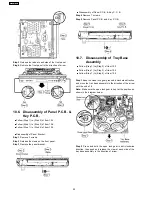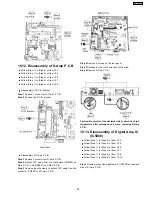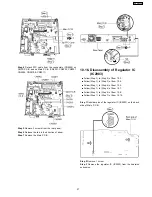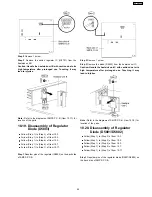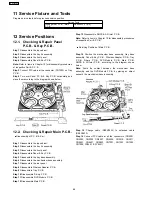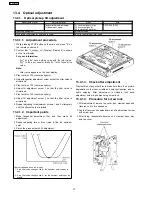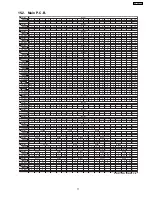Step 2 Flip the mechanism base assembly and place it in
vertical position.
Step 3 Press upward (a), push backward (b) and press (c) to
left to release the traverse unit.
10.29. Disassembly of Pulley Gear
•
•
•
•
Follow (Step 1) to (Step 3) of Item 10.3.
•
•
•
•
Follow (Step 1) to (Step 3) of Item 10.4.
•
•
•
•
Follow (Step 1) to (Step 4) of Item 10.5.
•
•
•
•
Follow (Step 1) to (Step 4) of Item 10.7.
•
•
•
•
Follow (Step 1) to (Step 4) of Item 10.8.
Step 1 Remove the tray belt from the mechanism base
assembly.
Step 2 Flip the mechanism base assembly to its reverse side.
Step 3 Release the 2 claws in the direction of arrow (1), and
then press the pulley pin in the direction of arrow (2).
Step 4 Remove the pulley gear.
63
SA-PT750PL
Содержание SA-PT750PL
Страница 11: ...11 SA PT750PL ...
Страница 17: ...7 5 Using the Music Port 28 17 SA PT750PL ...
Страница 20: ...8 New Features 8 1 About HDMI 8 1 1 What is HDMI 8 1 2 Advanced Digital Pictures 20 SA PT750PL ...
Страница 21: ...8 1 3 Advanced Digital Sound 8 1 4 Easy to Use 8 1 5 HDMI Compatible Products 21 SA PT750PL ...
Страница 50: ...10 2 Main Components and P C B Locations 50 SA PT750PL ...
Страница 67: ...67 SA PT750PL ...
Страница 84: ...SA PT750PL 84 ...
Страница 86: ...SA PT750PL 84 ...
Страница 94: ...SA PT750PL 92 ...
Страница 96: ...94 SA PT750PL ...
Страница 114: ...SA PT750PL 112 ...
Страница 127: ...25 Exploded Views 125 SA PT750PL ...
Страница 128: ...126 SA PT750PL ...
Страница 129: ...25 1 Cabinet Parts Location SA PT750PL 127 ...
Страница 130: ...SA PT750PL 128 ...
Страница 131: ...25 2 Packaging SA PT750PL 129 ...