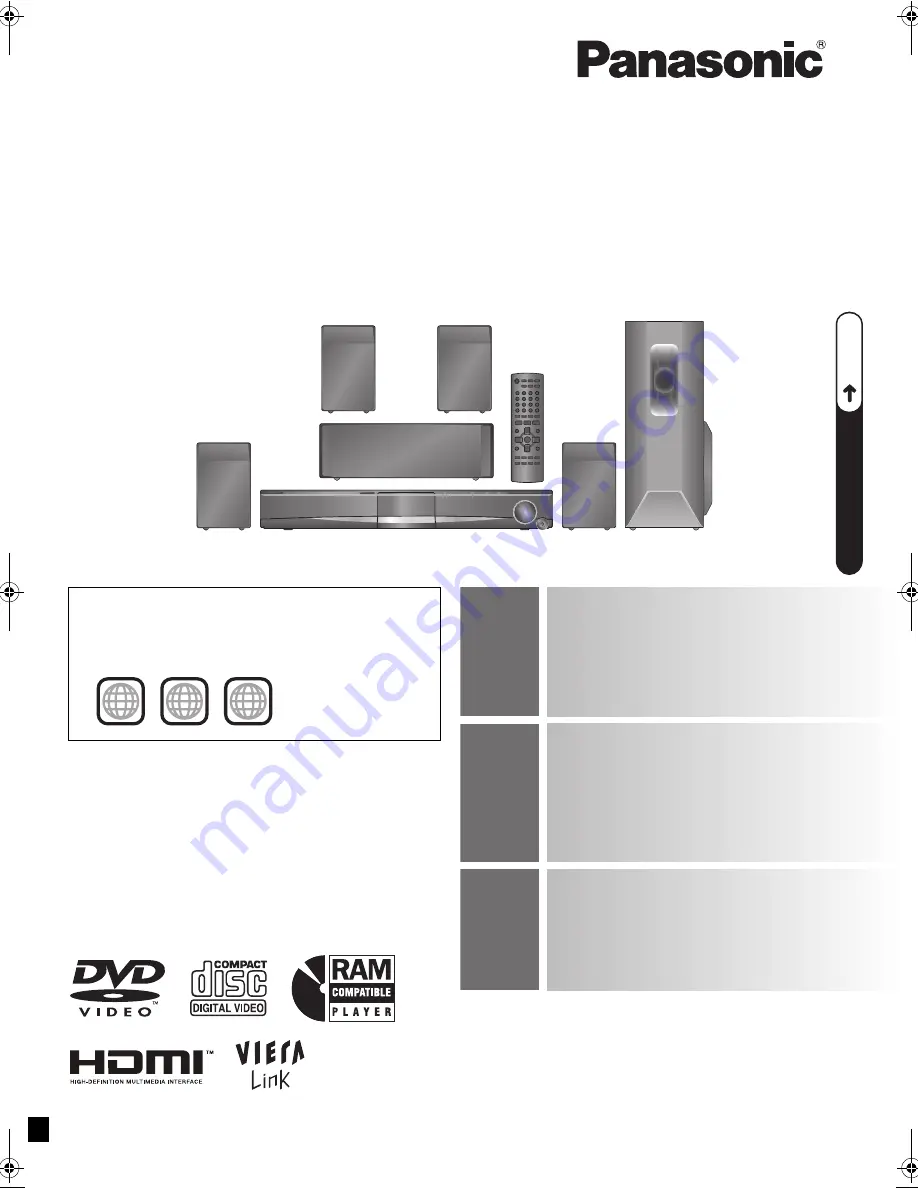
P6–13
Q
UICK ST
AR
T GUIDE
Q
U
IC
K
S
TA
R
T
G
U
ID
E
Q
UICK ST
AR
T GUIDE
[EB]
RQTX0089-3B
Operating Instructions
DVD Home Theater Sound System
Model No.
SC-PT460
SC-PT467
Before connecting, operating or adjusting this
product, please read the instructions completely.
Please keep this manual for future reference.
[Note[
“EB” on the packaging indicates the United Kingdom.
Region number
The player plays DVD-Video marked with labels
containing the region number “
2
” or “
ALL
”.
Example:
2
ALL
3
5
2
VIERA Link compatible
Enjoy high-quality picture and linked
operations with your VIERA TV.
28
Sound enhancement
options
Surround Enhancer, Dolby Pro
Logic
II
, and more.
31
iPod connectivity
Enjoy iPod music through the
speakers, view iPod photos or
videos on the TV.
34
The illustration shows SC-PT460.
SC-PT460-467_Cover_Eng.fm Page 1 Monday, January 28, 2008 5:52 PM
















