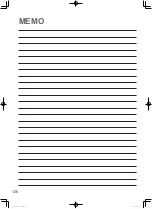12
WARNING
z
z
For safety, be sure to turn the Air-to-Water off and
disconnect the power before cleaning.
(Otherwise, electric shock or injury may result because
the fan is rotating at high speed.)
z
z
Do not pour water on the indoor unit excluding water
circuit.
(This may damage the internal components and cause
an electric shock hazard.)
Maintenance
Symptom
Cause
Action
The Air-to-Water
unit does not
operate although
the power is
turned on.
Power failure or after power failure
Press the power ON/OFF button on the remote controller.
The operation (power) button is turned off.
• If the breaker is turned off, turn the power on.
• If the breaker has been tripped, consult your dealer
without turning it on.
Fuse blow out.
Contact your dealer.
Poor cooling
or heating
performance
Water circuit of indoor unit is clogged with
dust or obstacles.
Remove dust or obstruction.
Water temperature is very cold (heating).
Preheat the water over 25°C. (operate only Air-to-Water
unit)
The air intake or air outlet of outdoor units
is clogged with dust.
Remove the dust.
Improper temperature settings
See “Tips for Energy Saving”. (P.4)
The room is exposed to direct sunlight in
cooling mode.
Doors or windows are open.
Too many heat sources in cooling mode.
Use minimum heat sources and in a short time.
Too many people in the room in cooling
mode.
Lower the temperature setting.
If your Air-to-Water unit does not work properly even after checking each item of “Before Request-
ing Services” and “Troubleshooting”
zz
Stop the operation immediately and turn the power off. Then contact your dealer and report the serial number and symptom.
You also report if the inspection mark and the letters E, F, H, L, P in combination with numbers appear on the LCD of the
remote controller.
z
z
Never repair the Air-to-Water unit by yourself since it is very dangerous for you to do so.
Before Requesting Services
CAUTION
z
z
Never use solvents or harsh chemicals. Also, do not wipe
plastic parts using very hot water.
(This may cause deformation or change in colour.)
z
z
Some metal edges and fins are sharp. Be careful when
you clean those parts.
(Injury may result.)
z
z
Use a firm stool or ladder when cleaning an indoor unit
installed in high locations.
Do not attempt to clean inside the unit by yourself.
Refer to the section “Care and Cleaning” in the Installation Instructions.
OI_00_271368_Eng.indb 12
2015-7-2 9:14:30