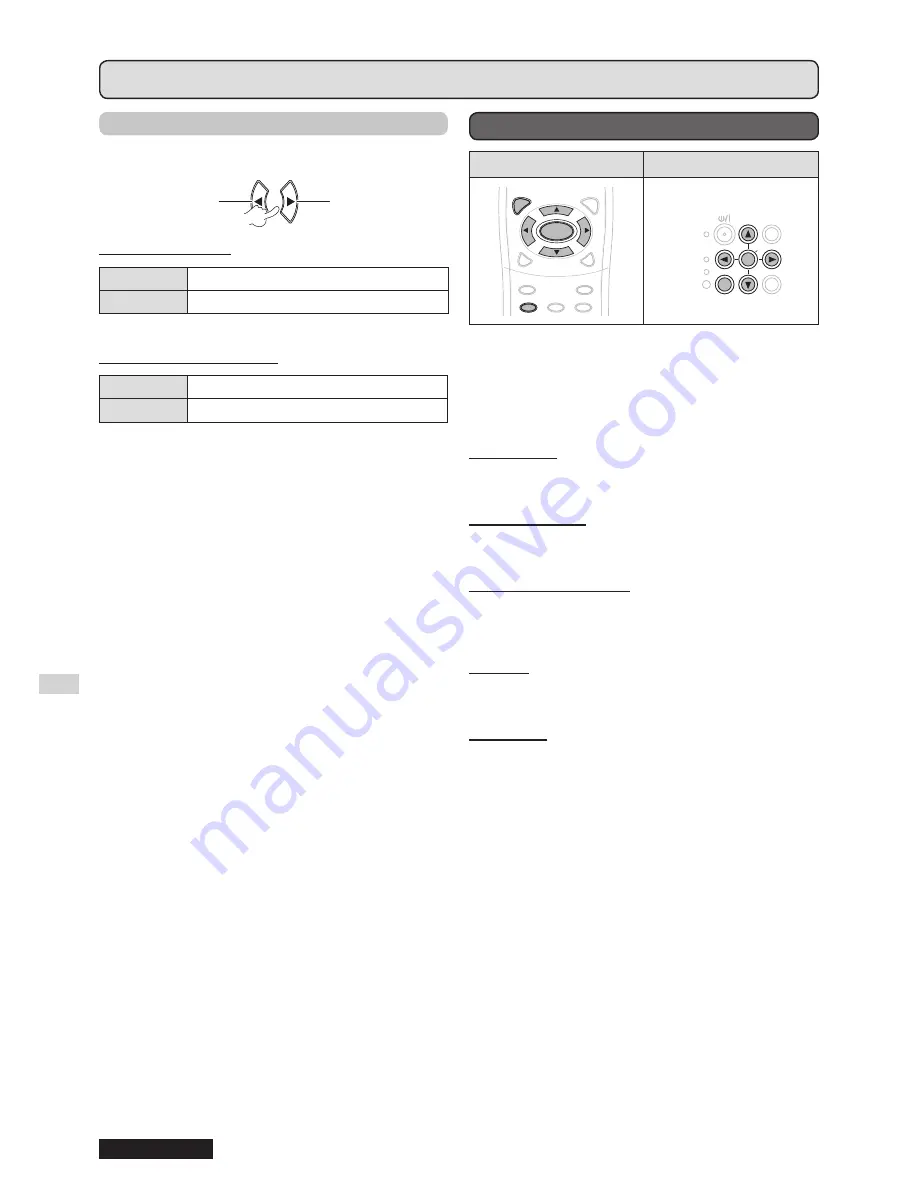
Settings
42
ENGLISH
Menu operation (continued)
▌
CONTROL DEVICE SETUP
You can enable/disable the button operations of the
control panel and remote control.
Change setting
Change
setting
Change
setting
Change setting
CONTROL PANEL
ENABLE
Enable the button operations
DISABLE
Disable the button operations
REMOTE CONTROLLER
ENABLE
Enable the button operations
DISABLE
Disable the button operations
NOTE:
If
•
DISABLE
is selected and
[ENTER]
is pressed, the
confirmation screen appears. Select
OK
and press
[ENTER]
.
If any button is pressed after
•
CONTROL PANEL
is set
to
DISABLE
, the password screen appears. Input the
password which is set in the
SECURITY
menu. (If no
operation is done, the password screen disappears in 10
seconds.)
If you set both
•
CONTROL PANEL
and
REMOTE
CONTROLLER
to
DISABLE
, all buttons' operations of
the control panel and remote control are disabled and you
cannot turn off the power.
How to clear
DISABLE
:
During the standby mode or projection, press and
hold
[ENTER]
and
[MENU]
for at least 2 seconds, and
CONTROL PANEL
is set to
ENABLE
.
Change the setting of
REMOTE CONTROLLER
with the
control panel.
NETWORK MENU
Remote control
Control panel
MENU
RETURN
ENTER
FREEZE
AV
MUTE
COMPUTER
VIDEO
DEFAULT FUNCTION
WIN.
INDEX-
MENU
ENTER
DEFAULT
MENU
FUNCTION
ENTER
INPUT
SELECT
LAMP
STANDBY
(
R
)
ON
(
G
)
TEMP
MENU
ENTER
MENU
RETURN
ENTER
FREEZE
AV
MUTE
COMPUTER
VIDEO
DEFAULT FUNCTION
WIN.
INDEX-
MENU
ENTER
DEFAULT
MENU
FUNCTION
ENTER
INPUT
SELECT
LAMP
STANDBY
(
R
)
ON
(
G
)
TEMP
MENU
ENTER
Set the selected item with [
].
NOTE:
These items are set for network connection with a
•
computer. For details of the PJ Link and network, see
“Network Operation Manual”.
WIRED LAN
You can set up a wired LAN.
NAME CHANGE
You can change the name of the projector.
NETWORK CONTROL
When controlling the projector with a computer on the
network, you must turn this function
ON
.
STATUS
You can display the status of the network setting.
INITIALIZE
You can reset the settings of the network to the factory
default settings.
NOTE:
If
•
PASSWORD
(
SECURITY
menu) is activated, when the
network setting is initialized, you will be required to input the
password.






























