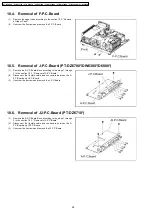3. Generates a hash value (message digest) from "admin1:panasonic:1aa6c14e" by using the MD5.
"admin1" = Administrator authority user-name
"panasonic" = Password corresponding to "admin1"
Hash value = "01466bc27ed8c0b7e607471580c55953"
4. Transmits the command.
Transmission data = "01466bc27ed8c0b7e607471580c5595300QPW" + (CR)
5. Receives a response.
Reception data = "00000" + (CR)
6. Disconnects the connection with the projector.
Example 2: Query FILTER INFORMATION - RUNTIME "QFI:0"
1. Connects to the projector.
IP = 192.168.0.8, Port number = 1024
2. Receives a response.
Response = "NTCONTROL 1 0bda3637" + (CR)
"0bda3637" = 8 bytes random characters
3. Generates a hash value (message digest) from "admin1:panasonic:0bda3637" by using the MD5 .
"admin1" = Administrator authority user-name
"panasonic" = Password corresponding to "admin1"
Hash value = "a5bf5df3e35c4802a6cdf21880f69093"
4. Transmits the command.
Transmission data = "a5bf5df3e35c4802a6cdf21880f6909300QFI:0" + (CR)
5. Receives a response.
Reception data = "00 (SP) (SP) 142" + (CR)
6. Disconnects the connection with the projector.
5.2.2. When WEB CONTROL Admin Password is not set (Unprotected Mode)
5.2.2.1. Connection
1. Access IP address and the port number (default = 1024) of the projector, then connect to the projector with them.
IP address and the port number can be accessed from the menu of the projector.
·
IP address: MAIN MENU
→
NETW ORK
→
NETW ORK STATUS
·
Port number: MAIN MENU
→
NETW ORK
→
NETW ORK CONTROL
→
COMMAND PORT
2. Receive a response message.
Response Message
Data section
Space
Mode
End character
"NTCONTROL"
(ASCII character string)
´ ´
0x20
´0´
0x30
(CR)
0x0d
9 bytes
1 byte
1 byte
1 byte
Mode: 0 = Unprotected mode
5.2.2.2. Method of Command Transmission
Transmits command by the following format.
Transmission Data
Header
Data section
End character
´0´
0x30
´0´
0x30
Control command
(ASCII character string)
(CR)
0x0d
1 byte
1 byte
Undefined length
1 byte
Reception Data
Header
Data section
End character
´0´
0x30
´0´
0x30
Control command
(ASCII character string)
(CR)
0x0d
1 byte
1 byte
Undefined length
1 byte
18
PT-DZ6710U / PT-DZ6710E / PT-DZ6700U / PT-DZ6700E / PT-DW6300US / PT-DW6300ES / PT-D6000US / PT-D6000ES
Содержание PT-D6000ELS
Страница 2: ...2 PT DZ6710U PT DZ6710E PT DZ6700U PT DZ6700E PT DW6300US PT DW6300ES PT D6000US PT D6000ES ...
Страница 7: ...7 PT DZ6710U PT DZ6710E PT DZ6700U PT DZ6700E PT DW6300US PT DW6300ES PT D6000US PT D6000ES ...
Страница 45: ...45 PT DZ6710U PT DZ6710E PT DZ6700U PT DZ6700E PT DW6300US PT DW6300ES PT D6000US PT D6000ES ...
Страница 46: ...46 PT DZ6710U PT DZ6710E PT DZ6700U PT DZ6700E PT DW6300US PT DW6300ES PT D6000US PT D6000ES ...
Страница 47: ...47 PT DZ6710U PT DZ6710E PT DZ6700U PT DZ6700E PT DW6300US PT DW6300ES PT D6000US PT D6000ES ...
Страница 48: ...48 PT DZ6710U PT DZ6710E PT DZ6700U PT DZ6700E PT DW6300US PT DW6300ES PT D6000US PT D6000ES ...
Страница 49: ...49 PT DZ6710U PT DZ6710E PT DZ6700U PT DZ6700E PT DW6300US PT DW6300ES PT D6000US PT D6000ES ...
Страница 50: ...50 PT DZ6710U PT DZ6710E PT DZ6700U PT DZ6700E PT DW6300US PT DW6300ES PT D6000US PT D6000ES ...
Страница 51: ...51 PT DZ6710U PT DZ6710E PT DZ6700U PT DZ6700E PT DW6300US PT DW6300ES PT D6000US PT D6000ES ...
Страница 52: ...52 PT DZ6710U PT DZ6710E PT DZ6700U PT DZ6700E PT DW6300US PT DW6300ES PT D6000US PT D6000ES ...
Страница 53: ...53 PT DZ6710U PT DZ6710E PT DZ6700U PT DZ6700E PT DW6300US PT DW6300ES PT D6000US PT D6000ES ...
Страница 54: ...54 PT DZ6710U PT DZ6710E PT DZ6700U PT DZ6700E PT DW6300US PT DW6300ES PT D6000US PT D6000ES ...
Страница 55: ...55 PT DZ6710U PT DZ6710E PT DZ6700U PT DZ6700E PT DW6300US PT DW6300ES PT D6000US PT D6000ES ...
Страница 56: ...56 PT DZ6710U PT DZ6710E PT DZ6700U PT DZ6700E PT DW6300US PT DW6300ES PT D6000US PT D6000ES ...
Страница 106: ...PT DZ6710U PT DZ6710E PT DZ6700U PT DZ6700E PT DW6300US PT DW6300ES PT D6000US PT D6000ES 106 ...
Страница 115: ...17 Exploded Views PT DZ6710U PT DZ6710E PT DZ6700U PT DZ6700E PT DW6300US PT DW6300ES PT D6000US PT D6000ES 115 ...
Страница 116: ...PT DZ6710U PT DZ6710E PT DZ6700U PT DZ6700E PT DW6300US PT DW6300ES PT D6000US PT D6000ES 116 ...
Страница 117: ...PT DZ6710U PT DZ6710E PT DZ6700U PT DZ6700E PT DW6300US PT DW6300ES PT D6000US PT D6000ES 117 ...
Страница 118: ...PT DZ6710U PT DZ6710E PT DZ6700U PT DZ6700E PT DW6300US PT DW6300ES PT D6000US PT D6000ES 118 ...
Страница 145: ...1 80 Control Commands PT DZ6710 DZ6710L PT DZ6700 DZ6700L PT DW6300 DW6300L PT D6000 D6000L ...