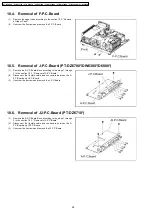6 Using a Wired Remote Control
6.1. Connection Example
When multiple projectors are connected as part of the system, connect to units with a M3 stereo mini jack commercial cable to
simultaneously control multiple main units with a single remote control through the REMOTE1 IN/OUT terminal. It is effective to use
the wired remote control in the environment in which an obstacle stands in the light path or where devices are susceptible to outside
light.
6.2. Setting Projector ID Number to Remote Control
Each projector can be assigned a unique 2 digits ID number, and the remote control 2 digits ID number must be set to match the
intended projector. The default setting of the projector ID is ALL. Set the ID of the projector in advance from the menu items.
Procedure of ID setting
1. Press the ID SET button.
Displays the projector ID number on the screen.
2. Within 5 seconds, enter the same number of the required projector by pressing the numeric buttons.
ID number range: 01 - 64
Note:
·
Do not press the ID SET button accidentally or carelessly because the ID number on the remote control can be set even
20
PT-DZ6710U / PT-DZ6710E / PT-DZ6700U / PT-DZ6700E / PT-DW6300US / PT-DW6300ES / PT-D6000US / PT-D6000ES
Содержание PT-D6000ELS
Страница 2: ...2 PT DZ6710U PT DZ6710E PT DZ6700U PT DZ6700E PT DW6300US PT DW6300ES PT D6000US PT D6000ES ...
Страница 7: ...7 PT DZ6710U PT DZ6710E PT DZ6700U PT DZ6700E PT DW6300US PT DW6300ES PT D6000US PT D6000ES ...
Страница 45: ...45 PT DZ6710U PT DZ6710E PT DZ6700U PT DZ6700E PT DW6300US PT DW6300ES PT D6000US PT D6000ES ...
Страница 46: ...46 PT DZ6710U PT DZ6710E PT DZ6700U PT DZ6700E PT DW6300US PT DW6300ES PT D6000US PT D6000ES ...
Страница 47: ...47 PT DZ6710U PT DZ6710E PT DZ6700U PT DZ6700E PT DW6300US PT DW6300ES PT D6000US PT D6000ES ...
Страница 48: ...48 PT DZ6710U PT DZ6710E PT DZ6700U PT DZ6700E PT DW6300US PT DW6300ES PT D6000US PT D6000ES ...
Страница 49: ...49 PT DZ6710U PT DZ6710E PT DZ6700U PT DZ6700E PT DW6300US PT DW6300ES PT D6000US PT D6000ES ...
Страница 50: ...50 PT DZ6710U PT DZ6710E PT DZ6700U PT DZ6700E PT DW6300US PT DW6300ES PT D6000US PT D6000ES ...
Страница 51: ...51 PT DZ6710U PT DZ6710E PT DZ6700U PT DZ6700E PT DW6300US PT DW6300ES PT D6000US PT D6000ES ...
Страница 52: ...52 PT DZ6710U PT DZ6710E PT DZ6700U PT DZ6700E PT DW6300US PT DW6300ES PT D6000US PT D6000ES ...
Страница 53: ...53 PT DZ6710U PT DZ6710E PT DZ6700U PT DZ6700E PT DW6300US PT DW6300ES PT D6000US PT D6000ES ...
Страница 54: ...54 PT DZ6710U PT DZ6710E PT DZ6700U PT DZ6700E PT DW6300US PT DW6300ES PT D6000US PT D6000ES ...
Страница 55: ...55 PT DZ6710U PT DZ6710E PT DZ6700U PT DZ6700E PT DW6300US PT DW6300ES PT D6000US PT D6000ES ...
Страница 56: ...56 PT DZ6710U PT DZ6710E PT DZ6700U PT DZ6700E PT DW6300US PT DW6300ES PT D6000US PT D6000ES ...
Страница 106: ...PT DZ6710U PT DZ6710E PT DZ6700U PT DZ6700E PT DW6300US PT DW6300ES PT D6000US PT D6000ES 106 ...
Страница 115: ...17 Exploded Views PT DZ6710U PT DZ6710E PT DZ6700U PT DZ6700E PT DW6300US PT DW6300ES PT D6000US PT D6000ES 115 ...
Страница 116: ...PT DZ6710U PT DZ6710E PT DZ6700U PT DZ6700E PT DW6300US PT DW6300ES PT D6000US PT D6000ES 116 ...
Страница 117: ...PT DZ6710U PT DZ6710E PT DZ6700U PT DZ6700E PT DW6300US PT DW6300ES PT D6000US PT D6000ES 117 ...
Страница 118: ...PT DZ6710U PT DZ6710E PT DZ6700U PT DZ6700E PT DW6300US PT DW6300ES PT D6000US PT D6000ES 118 ...
Страница 145: ...1 80 Control Commands PT DZ6710 DZ6710L PT DZ6700 DZ6700L PT DW6300 DW6300L PT D6000 D6000L ...