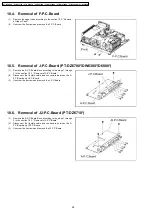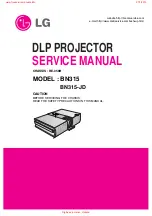4. HPLL
When non-standard signal of VIDEO/S-VIDEO is inputted (VCR, VHD, etc.), horizontal synchronization might be disordered
according to connected equipment. In this case, set HPLL to OFF.
4.3.4. STATUS Addition
The following items are added to the STATUS sub-menu in PROJECTOR SETUP menu.
1. APPROXIMATE TIME
Prediction remainder time of the filter in ACF
2. FPGA VERSION
FPGA software version
3. DDP VERSION
DDP software version
4. BALLAST VERSION
Ballast software version
5. GEOMETRY VERSION
Geometry software version (PT-DZ6710* only)
6. LAMP1 ON
Number of times LAMP1 has been lit [Failure number of times]
7. LAMP2 ON
Number of times LAMP2 has been lit [Failure number of times]
8. SHUTTER
Opening and shutting number of times [Failed number of times]
9. TEMP(°C)
Intake air temperature / Exhaust air temperature / Optical module temperature
10. AIR FLOW
Sensor value / AD conversion value
11. VOLT
Voltage of LAMP1/LAMP2
12. POWER
Power fan status (Rotational speed)
13. OUT1
Exhaust 1 fan status (Rotational speed)
14. OUT2
Exhaust 2 fan status (Rotational speed)
15. LAMP1
Lamp 1 fan status (Rotational speed)
16. LAMP2
Lamp 2 fan status (Rotational speed)
17. BALLAST
Ballast fan status (Rotational speed)
18. RADIATOR
Radiator fan status (Rotational speed)
19. CW
CW fan status (Rotational speed)
20. LIQUID
Liquid cooling pump fan status (Rotational speed)
4.3.5. Shutter Counter Reset
SHUTTER COUNTER is added to the INITIALIZE sub-menu in PROJECTOR SETUP menu.
·
The shutter counter can be initialized.
13
PT-DZ6710U / PT-DZ6710E / PT-DZ6700U / PT-DZ6700E / PT-DW6300US / PT-DW6300ES / PT-D6000US / PT-D6000ES
Содержание PT-D6000ELS
Страница 2: ...2 PT DZ6710U PT DZ6710E PT DZ6700U PT DZ6700E PT DW6300US PT DW6300ES PT D6000US PT D6000ES ...
Страница 7: ...7 PT DZ6710U PT DZ6710E PT DZ6700U PT DZ6700E PT DW6300US PT DW6300ES PT D6000US PT D6000ES ...
Страница 45: ...45 PT DZ6710U PT DZ6710E PT DZ6700U PT DZ6700E PT DW6300US PT DW6300ES PT D6000US PT D6000ES ...
Страница 46: ...46 PT DZ6710U PT DZ6710E PT DZ6700U PT DZ6700E PT DW6300US PT DW6300ES PT D6000US PT D6000ES ...
Страница 47: ...47 PT DZ6710U PT DZ6710E PT DZ6700U PT DZ6700E PT DW6300US PT DW6300ES PT D6000US PT D6000ES ...
Страница 48: ...48 PT DZ6710U PT DZ6710E PT DZ6700U PT DZ6700E PT DW6300US PT DW6300ES PT D6000US PT D6000ES ...
Страница 49: ...49 PT DZ6710U PT DZ6710E PT DZ6700U PT DZ6700E PT DW6300US PT DW6300ES PT D6000US PT D6000ES ...
Страница 50: ...50 PT DZ6710U PT DZ6710E PT DZ6700U PT DZ6700E PT DW6300US PT DW6300ES PT D6000US PT D6000ES ...
Страница 51: ...51 PT DZ6710U PT DZ6710E PT DZ6700U PT DZ6700E PT DW6300US PT DW6300ES PT D6000US PT D6000ES ...
Страница 52: ...52 PT DZ6710U PT DZ6710E PT DZ6700U PT DZ6700E PT DW6300US PT DW6300ES PT D6000US PT D6000ES ...
Страница 53: ...53 PT DZ6710U PT DZ6710E PT DZ6700U PT DZ6700E PT DW6300US PT DW6300ES PT D6000US PT D6000ES ...
Страница 54: ...54 PT DZ6710U PT DZ6710E PT DZ6700U PT DZ6700E PT DW6300US PT DW6300ES PT D6000US PT D6000ES ...
Страница 55: ...55 PT DZ6710U PT DZ6710E PT DZ6700U PT DZ6700E PT DW6300US PT DW6300ES PT D6000US PT D6000ES ...
Страница 56: ...56 PT DZ6710U PT DZ6710E PT DZ6700U PT DZ6700E PT DW6300US PT DW6300ES PT D6000US PT D6000ES ...
Страница 106: ...PT DZ6710U PT DZ6710E PT DZ6700U PT DZ6700E PT DW6300US PT DW6300ES PT D6000US PT D6000ES 106 ...
Страница 115: ...17 Exploded Views PT DZ6710U PT DZ6710E PT DZ6700U PT DZ6700E PT DW6300US PT DW6300ES PT D6000US PT D6000ES 115 ...
Страница 116: ...PT DZ6710U PT DZ6710E PT DZ6700U PT DZ6700E PT DW6300US PT DW6300ES PT D6000US PT D6000ES 116 ...
Страница 117: ...PT DZ6710U PT DZ6710E PT DZ6700U PT DZ6700E PT DW6300US PT DW6300ES PT D6000US PT D6000ES 117 ...
Страница 118: ...PT DZ6710U PT DZ6710E PT DZ6700U PT DZ6700E PT DW6300US PT DW6300ES PT D6000US PT D6000ES 118 ...
Страница 145: ...1 80 Control Commands PT DZ6710 DZ6710L PT DZ6700 DZ6700L PT DW6300 DW6300L PT D6000 D6000L ...