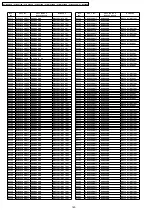3/80
ID of the basic control command
ID
4 bytes
String
ID
4 bytes
String
ID
4 bytes
String
ID
4 bytes
String
ALL
ADZZ
ID23 AD23 ID46 AD46
Group E
AD0E
ID1 AD01
ID24 AD24 ID47 AD47
Group F
AD0F
ID2 AD02
ID25 AD25 ID48 AD48
Group G
AD0G
ID3 AD03
ID26 AD26 ID49 AD49
Group H
AD0H
ID4 AD04
ID27 AD27 ID50 AD50
Group I
AD0I
ID5 AD05
ID28 AD28 ID51 AD51
Group J
AD0J
ID6 AD06
ID29 AD29 ID52 AD52
Group K
AD0K
ID7 AD07
ID30 AD30 ID53 AD53
Group L
AD0L
ID8 AD08
ID31 AD31 ID54 AD54
Group M
AD0M
ID9 AD09
ID32 AD32 ID55 AD55
Group N
AD0N
ID10 AD10
ID33 AD33 ID56 AD56
Group O
AD0O
ID11 AD11
ID34 AD34 ID57 AD57
Group P
AD0P
ID12 AD12
ID35 AD35 ID58 AD58
Group Q
AD0Q
ID13 AD13
ID36 AD36 ID59 AD59
Group R
AD0R
ID14 AD14
ID37 AD37 ID60 AD60
Group S
AD0S
ID15 AD15
ID38 AD38 ID61 AD61
Group T
AD0T
ID16 AD16
ID39 AD39 ID62 AD62
Group U
AD0U
ID17 AD17
ID40 AD40 ID63 AD63
Group V
AD0V
ID18 AD18
ID41 AD41 ID64 AD64
Group W
AD0W
ID19 AD19
ID42 AD42
Group A
AD0A
Group X
AD0X
ID20 AD20
ID43 AD43
Group B
AD0B
Group Y
AD0Y
ID21 AD21
ID44 AD44
Group C
AD0C
Group Z
AD0Z
ID22 AD22
ID45 AD45
Group D
AD0D
Response (Callback) of the basic control command
In the period when the command can be accepted
Differs according to each command.
In the period when commands cannot be accepted
Hexadecimal 02h 45h 52h 34h 30h 31h 03h
Character E R 4 0 1
In case of the parameter error or REMOTE2 effective
Hexadecimal 02h 45h 52h 34h 30h 32h 03h
Character E R 4 0 2
Attention:
- No command may be sent or received for 10 to 60 seconds after the lamp starts lighting. Try sending
any command after that period has elapsed.
- When sending several commands, be sure to wait for a response from the projector, and send the next
command after 0.5 seconds or more pass.
- It might take time by the time the response returns because the command is processed in the
projector. Set the time-out to 10 seconds or longer.
Note:
- This projector will respond to the computer only in the following cases:
If the sent ID coincides with the projector ID,
RESPONSE(ID ALL) in RS232C settings of this projector is ON and the sent ID is ALL, or
If Group (A-Z) of the sent ID coincides with GROUP in RS232C settings of this projector and
RESPONSE(ID GROUP) in RS232C settings of this projector is ON.
Содержание PT-D6000ELS
Страница 2: ...2 PT DZ6710U PT DZ6710E PT DZ6700U PT DZ6700E PT DW6300US PT DW6300ES PT D6000US PT D6000ES ...
Страница 7: ...7 PT DZ6710U PT DZ6710E PT DZ6700U PT DZ6700E PT DW6300US PT DW6300ES PT D6000US PT D6000ES ...
Страница 45: ...45 PT DZ6710U PT DZ6710E PT DZ6700U PT DZ6700E PT DW6300US PT DW6300ES PT D6000US PT D6000ES ...
Страница 46: ...46 PT DZ6710U PT DZ6710E PT DZ6700U PT DZ6700E PT DW6300US PT DW6300ES PT D6000US PT D6000ES ...
Страница 47: ...47 PT DZ6710U PT DZ6710E PT DZ6700U PT DZ6700E PT DW6300US PT DW6300ES PT D6000US PT D6000ES ...
Страница 48: ...48 PT DZ6710U PT DZ6710E PT DZ6700U PT DZ6700E PT DW6300US PT DW6300ES PT D6000US PT D6000ES ...
Страница 49: ...49 PT DZ6710U PT DZ6710E PT DZ6700U PT DZ6700E PT DW6300US PT DW6300ES PT D6000US PT D6000ES ...
Страница 50: ...50 PT DZ6710U PT DZ6710E PT DZ6700U PT DZ6700E PT DW6300US PT DW6300ES PT D6000US PT D6000ES ...
Страница 51: ...51 PT DZ6710U PT DZ6710E PT DZ6700U PT DZ6700E PT DW6300US PT DW6300ES PT D6000US PT D6000ES ...
Страница 52: ...52 PT DZ6710U PT DZ6710E PT DZ6700U PT DZ6700E PT DW6300US PT DW6300ES PT D6000US PT D6000ES ...
Страница 53: ...53 PT DZ6710U PT DZ6710E PT DZ6700U PT DZ6700E PT DW6300US PT DW6300ES PT D6000US PT D6000ES ...
Страница 54: ...54 PT DZ6710U PT DZ6710E PT DZ6700U PT DZ6700E PT DW6300US PT DW6300ES PT D6000US PT D6000ES ...
Страница 55: ...55 PT DZ6710U PT DZ6710E PT DZ6700U PT DZ6700E PT DW6300US PT DW6300ES PT D6000US PT D6000ES ...
Страница 56: ...56 PT DZ6710U PT DZ6710E PT DZ6700U PT DZ6700E PT DW6300US PT DW6300ES PT D6000US PT D6000ES ...
Страница 106: ...PT DZ6710U PT DZ6710E PT DZ6700U PT DZ6700E PT DW6300US PT DW6300ES PT D6000US PT D6000ES 106 ...
Страница 115: ...17 Exploded Views PT DZ6710U PT DZ6710E PT DZ6700U PT DZ6700E PT DW6300US PT DW6300ES PT D6000US PT D6000ES 115 ...
Страница 116: ...PT DZ6710U PT DZ6710E PT DZ6700U PT DZ6700E PT DW6300US PT DW6300ES PT D6000US PT D6000ES 116 ...
Страница 117: ...PT DZ6710U PT DZ6710E PT DZ6700U PT DZ6700E PT DW6300US PT DW6300ES PT D6000US PT D6000ES 117 ...
Страница 118: ...PT DZ6710U PT DZ6710E PT DZ6700U PT DZ6700E PT DW6300US PT DW6300ES PT D6000US PT D6000ES 118 ...
Страница 145: ...1 80 Control Commands PT DZ6710 DZ6710L PT DZ6700 DZ6700L PT DW6300 DW6300L PT D6000 D6000L ...