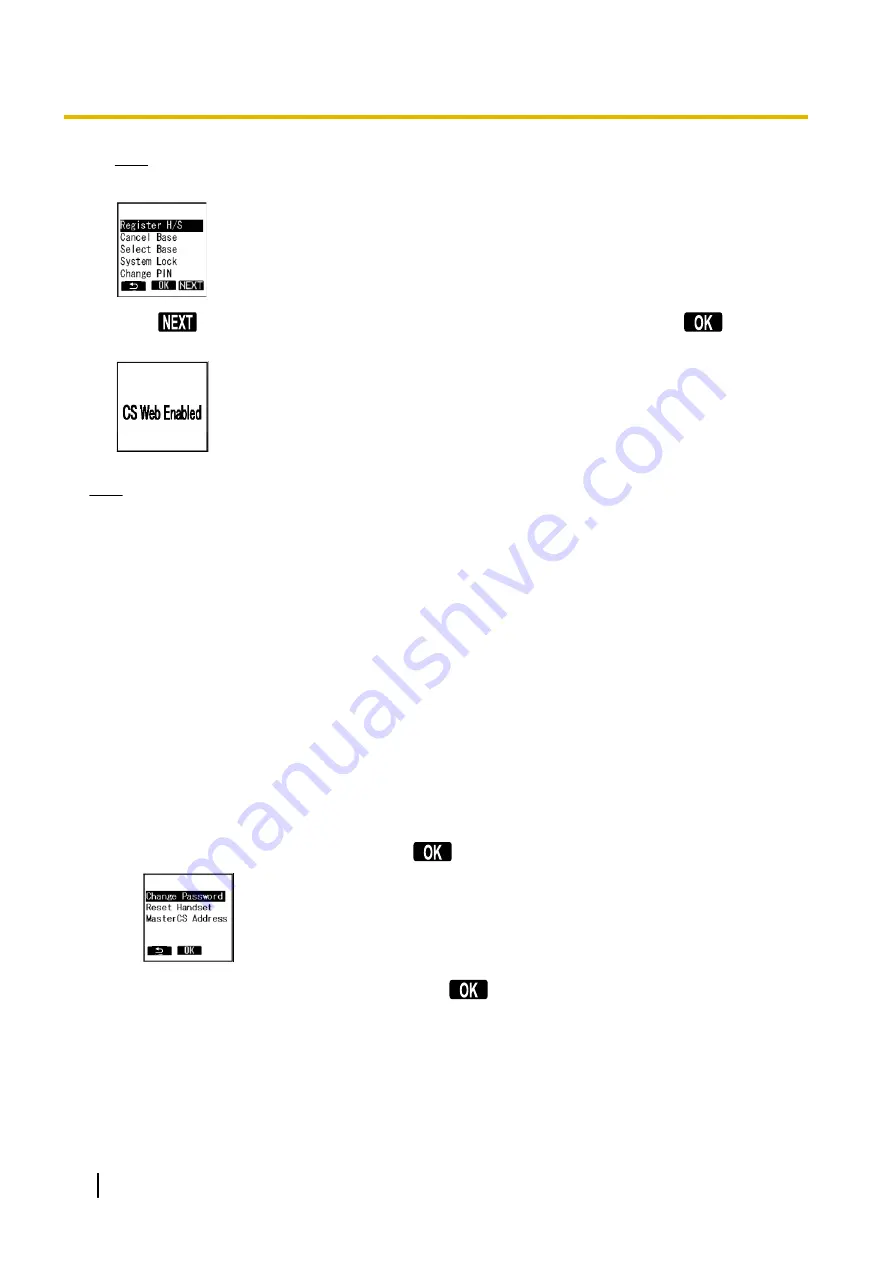
Note
•
You may need to enter a system password to access this menu.
6.
Press
to display the second screen, select "
Enable CS Web
", and then press
.
7.
When the operation is complete, the following screen is displayed.
Note
•
You can access the Web with a fixed IP address without a registered S-PS by following the procedure
below.
1.
Turn on SIP-CS by holding the RESET switch.
2.
After the LED flashes red, amber and green alternately, release the RESET switch.
The default IP address and subnet mask are as follows:
–
IP address: 192.168.0.241
–
Subnet mask: 255.255.255.0
•
When accessing the Web with a fixed IP address, the VLAN feature will be turned off.
2.1.2 Accessing the Web User Interface
The SIP-CS can be configured from the Web user interface.
To access the Web user interface
1.
Determine the Master CS’s IP address.
If the Master CS’s IP address is already known, skip this step and proceed to step
.
a.
Enter the "
Setting Handset
" menu on your S-PS (
®
see
).
b.
Select "
Other Option
" and then press
.
c.
Select "
MasterCS Address
" and then press
.
24
Administrator Guide
Document Version 2013-03
2.1.2 Accessing the Web User Interface
Содержание KX-UDS124
Страница 146: ...146 Administrator Guide Document Version 2013 03 2 7 7 Restart ...
Страница 164: ...164 Administrator Guide Document Version 2013 03 3 5 2 Example with Incorrect Descriptions ...
Страница 250: ...250 Administrator Guide Document Version 2013 03 5 2 PS Registration using Provisioning ...
Страница 274: ...274 Administrator Guide Document Version 2013 03 8 1 How to back up and restore configuration data ...
Страница 280: ...280 Administrator Guide Document Version 2013 03 10 1 Troubleshooting ...
Страница 281: ...Section 11 Appendix Document Version 2013 03 Administrator Guide 281 ...
Страница 286: ...286 Administrator Guide Document Version 2013 03 11 1 Open Source Software ...
Страница 287: ...Index Document Version 2013 03 Administrator Guide 287 ...
Страница 289: ...Document Version 2013 03 Administrator Guide 289 Notes ...
Страница 290: ...290 Administrator Guide Document Version 2013 03 Notes ...
Страница 291: ...Document Version 2013 03 Administrator Guide 291 Notes ...






























