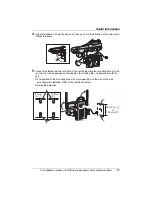Programmable Settings
44
For assistance, please visit http://www.panasonic.com/consumersupport
Set date & time
O
Time adjustment (Caller ID
subscribers only)
Using this feature, the unit’s date and time
setting will be automatically adjusted when
caller information is received. To turn this
feature on, select “
Caller ID[auto]
”.
To turn off, select “
Manual
”.
1
Press
{
MENU
}
(middle soft key).
2
Scroll to
O
, then press
{
SELECT
}
.
3
Scroll to “
Time adjustment
”, then
press
{
SELECT
}
.
4
Press
{V}
or
{^}
repeatedly to select
“
Manual
” or “
Caller ID[auto]
”.
5
Press
{
SAVE
}
, then press
{
OFF
}
.
Note:
L
To use this feature, set the date and time
manually first (page 18).
Содержание KX-TG5456
Страница 74: ...74 Notes ...
Страница 75: ...75 Notes ...