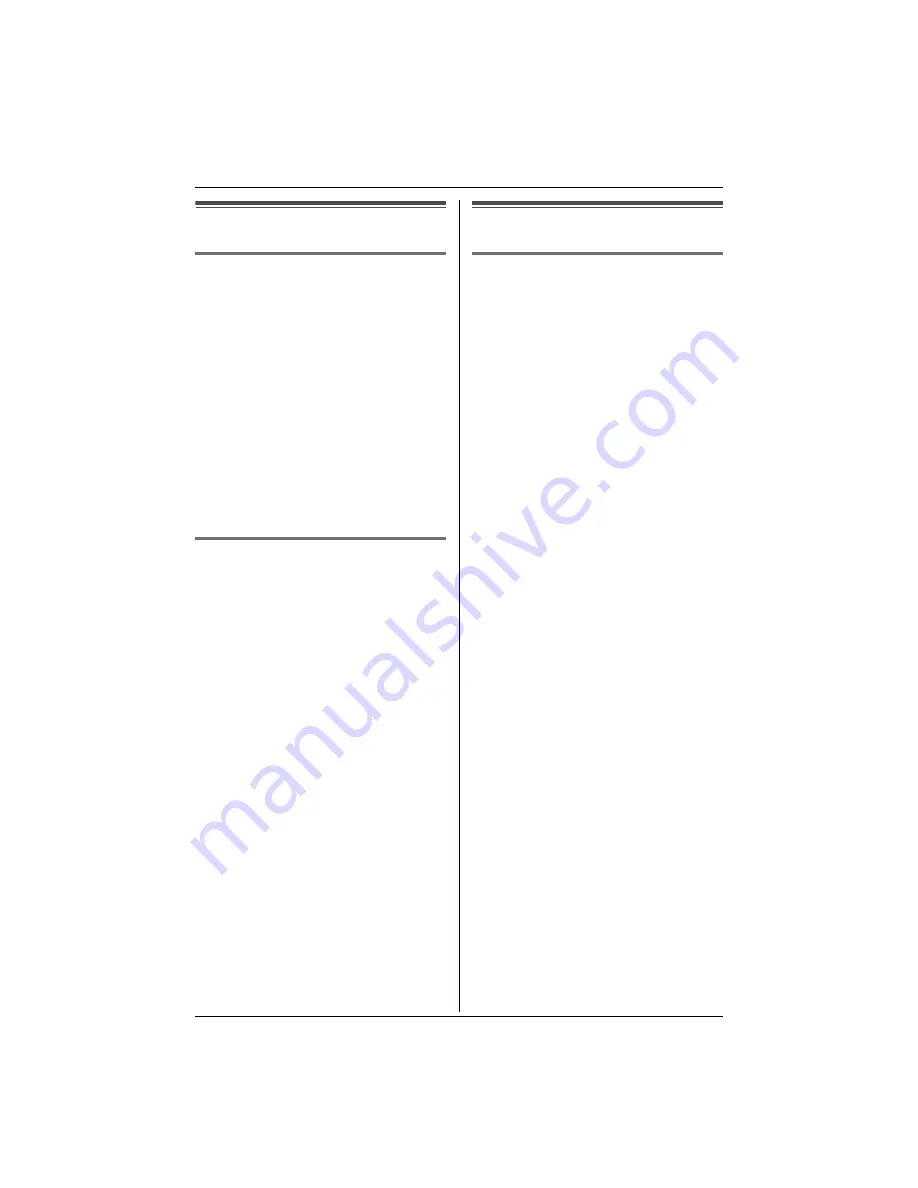
Programmable Settings
For assistance, please visit http://www.panasonic.com/consumersupport
39
Function
M
Voice enhancer
You can turn the voice enhancer feature on
or off.
1
Press
{
MENU
}
(middle soft key).
2
Scroll to
M
, then press
{
SELECT
}
.
3
Scroll to “
Voice enhancer
”, then
press
{
SELECT
}
.
4
Press
{V}
or
{^}
repeatedly to select
“
On
” or “
Off
”.
L
When turned on,
W
will be
displayed.
5
Press
{
SAVE
}
, then press
{
OFF
}
.
Customer support
The handset can display the Internet
address where you can download
operating instructions for this product
using your computer.
1
Press
{
MENU
}
(middle soft key).
2
Scroll to
M
, then press
{
SELECT
}
.
3
Scroll to “
Customer support
”, then
press
{
SELECT
}
.
L
“
www.panasonic.com/support
”
will be displayed.
4
Press
{
OFF
}
.
Display setting
L
Wallpaper
You can select the “wallpaper” shown on
the display in standby mode. There are 3
patterns.
1
Press
{
MENU
}
(middle soft key).
2
Scroll to
L
, then press
{
SELECT
}
.
3
Scroll to “
Wallpaper
”, then press
{
SELECT
}
.
4
Scroll to “
Set picture
”, then press
{
SELECT
}
.
L
To turn the wallpaper feature off,
select “
Turn off
”. The display color
will change to the color you selected
for color (see “Handset display color”
on page 40).
5
Press
{V}
or
{^}
repeatedly to select
the desired pattern.
L
To view the picture name, press
{
LIST
}
. To return to the picture, press
{
VIEW
}
.
6
Press
{
SAVE
}
, then press
{
OFF
}
.
Note:
L
If you have missed calls or new
messages, the selected wallpaper
pattern will not be displayed while the
handset is off the base unit. The display
will indicate that you have missed calls
or new messages instead.
Содержание KX-TG5456
Страница 74: ...74 Notes ...
Страница 75: ...75 Notes ...
















































