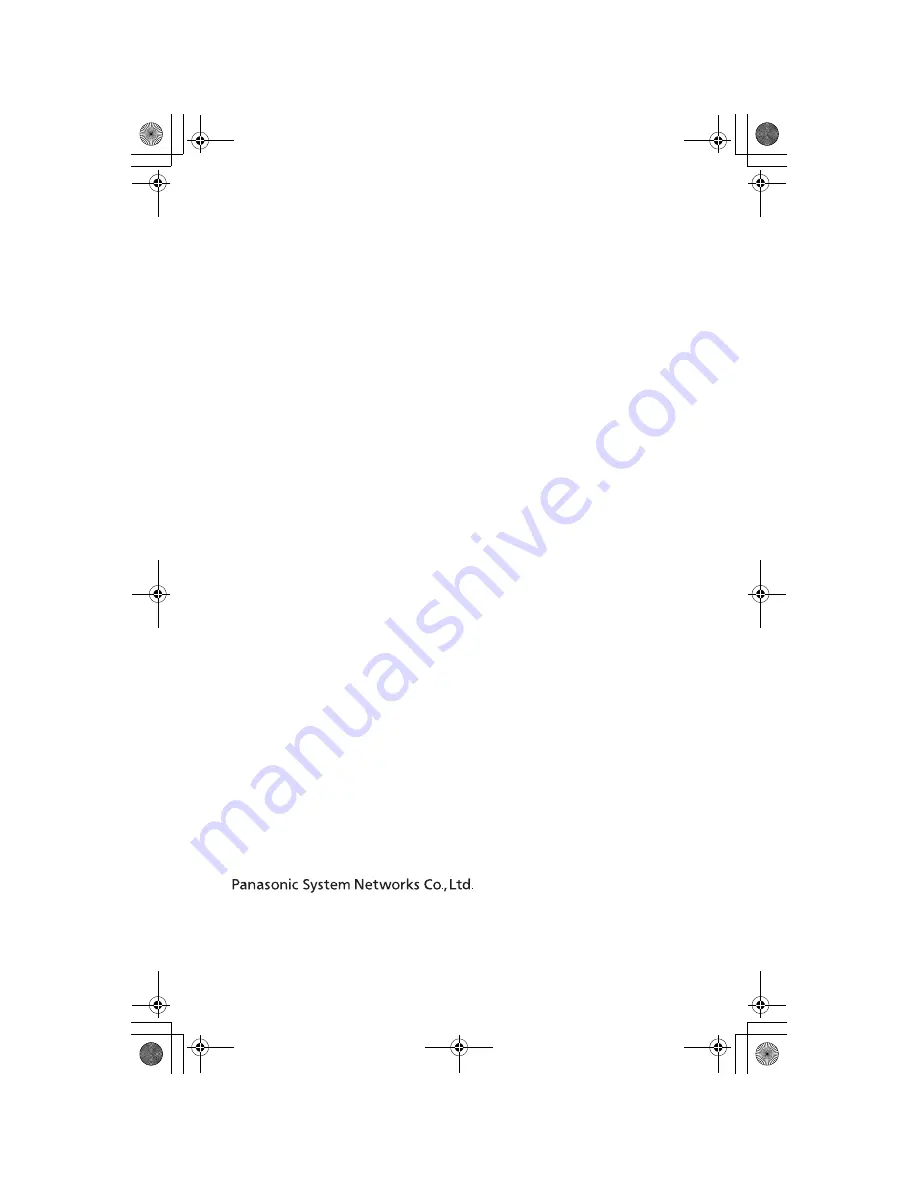Отзывы:
Нет отзывов
Похожие инструкции для KX-TG2361JX

Extend-A-Phone
Бренд: Uniden Страницы: 51

AAS 1080
Бренд: Gartenteile Страницы: 144

VP59-Teams Edition
Бренд: Yealink Страницы: 8

Dialog 3211
Бренд: Ericsson Страницы: 2

D1660
Бренд: Uniden Страницы: 22

speakerphone
Бренд: Jabra Страницы: 8

DECT2188
Бренд: Uniden Страницы: 40

COCOON 8002
Бренд: UCOM Страницы: 24

CAR100
Бренд: Sony Ericsson Страницы: 2

AmpliDECT400BT
Бренд: Geemarc Страницы: 94

UTR-1W-1(BK)
Бренд: NEC Страницы: 2

Electra Elite BLF
Бренд: NEC Страницы: 14

Electra 8/24
Бренд: NEC Страницы: 24

dX-Z Series
Бренд: NEC Страницы: 31

Univerge SC8100
Бренд: NEC Страницы: 41

AK-308
Бренд: NEC Страницы: 75

V2288
Бренд: Motorola Страницы: 76

V150
Бренд: Motorola Страницы: 54