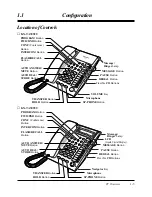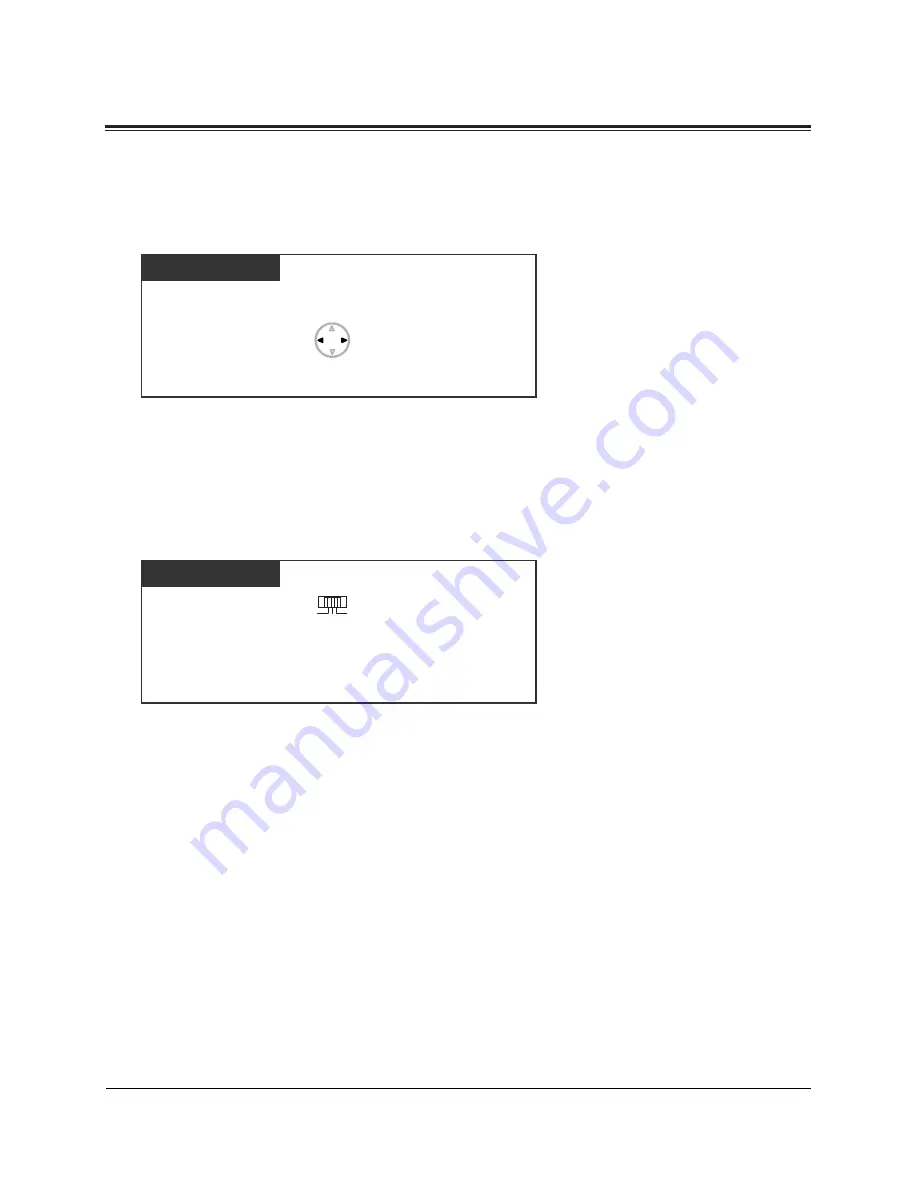
PT Overview
1-13
1.1
Configuration
Initial Settings
Display Contrast Adjustment (KX-TA30830 only)
*
The Navigator key is used to adjust the display contrast.
PT
Press Left or Right.
While on-hook or receiving a call
PT
Slide the lever of BACKLIGHT Control Selector
to the desired setting (2: HIGH/1: LOW/0: OFF).
BACKLIGHT
2
0
1
BACK LIGHT Adjustment (KX-TA30830 only)
The BACKLIGHT Control Selector is used to adjust the brightness of the
BACKLIGHT.
*
The above settings may be initialized to default settings after the telephone line cord is
pulled off or the main unit’s power is interrupted.