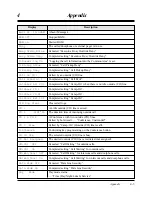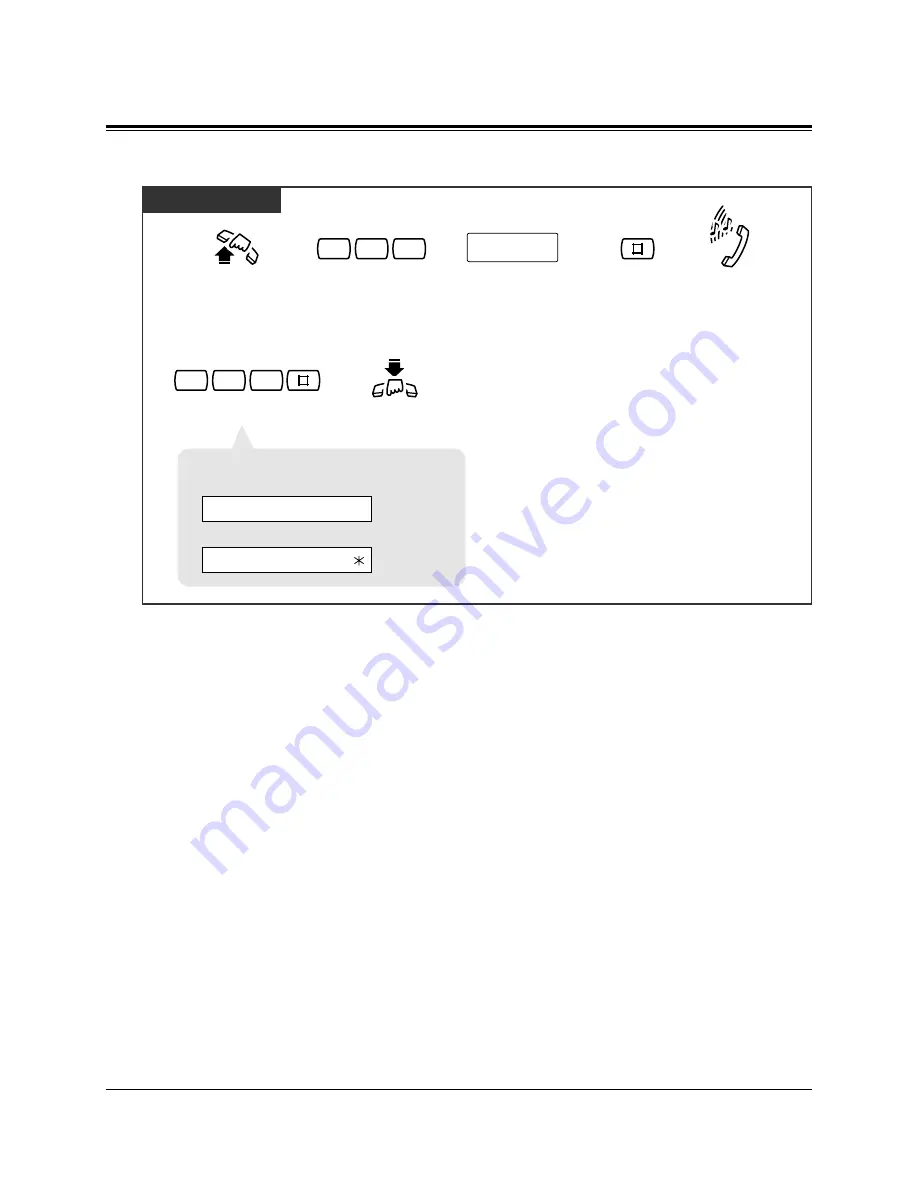
Telephone Features
3-129
3.3
Operator/Manager Service Features
Checking the time setting (with a display PT only)
PT
Lift the handset or press
SP-PHONE/MONITOR.
Dial 764.
Dial the desired extension
number (100 through 199).
Dial #.
Hang up or press
SP-PHONE/MONITOR.
Confirmation tone
and dial tone
Dial 763#.
extension no.
6
3
7
6
4
7
• If “10:10” has been set:
<PT Display Example>
— one time
or
— daily
Alarm 10:10AM
Alarm 10:10AM
Conditions
• Be sure the system clock is set correctly.
• There is no limit to the number of the extensions who can set Timed Reminder at the
same time.
Feature Reference
Timed Reminder