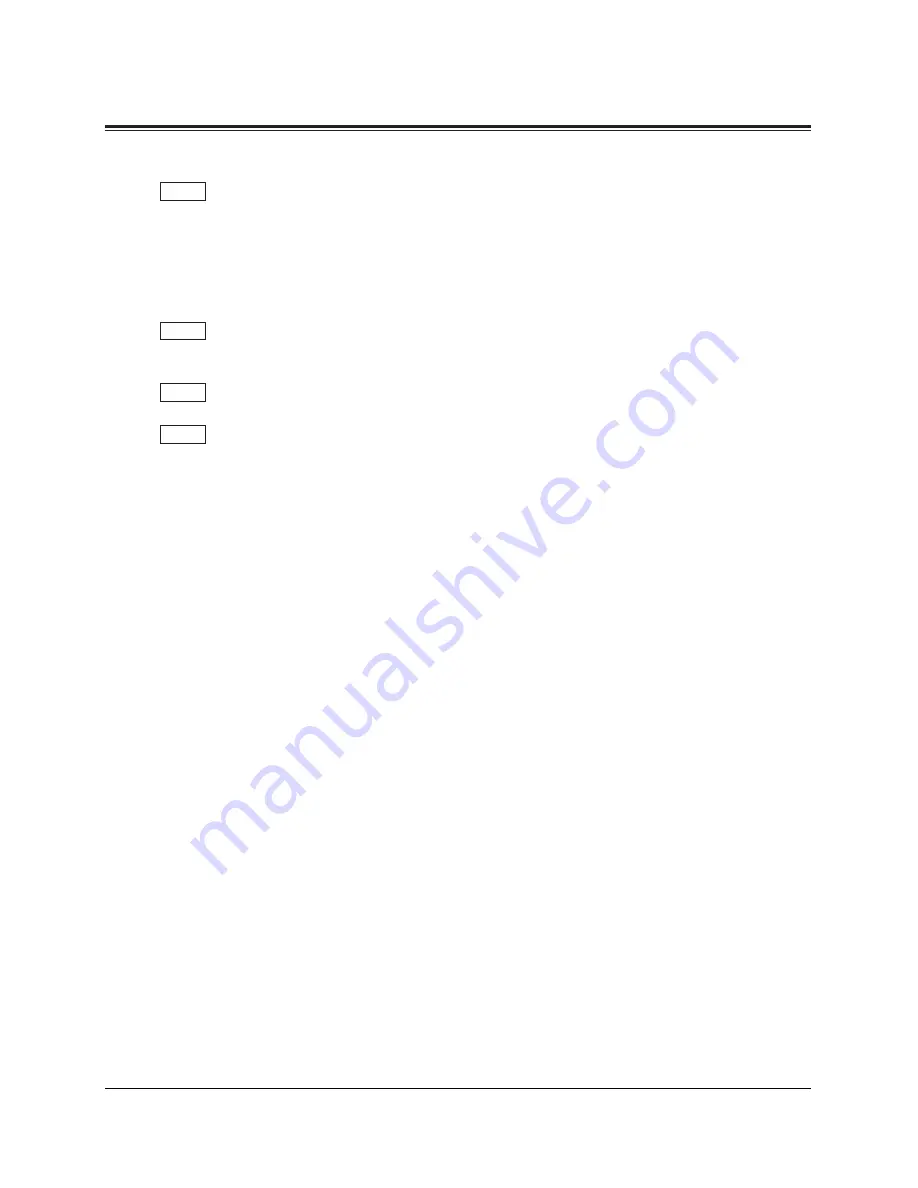
Telephone Features
3-49
3.2
Telephone Features
C
Conditions
• You can program the new caller information display timer. If you do not press the
FLASH/RECALL button while the information is displayed (flashing), the display
stops flashing. In this situation, the caller information is automatically recorded in your
personal area and your Caller ID Indication — Personal button indicator lights if the
call has been directed to your extension. A call directed to multiple extensions is
automatically recorded in the common area and all corresponding Caller ID Indication
— Common button indicators light.
• This feature is available during a conversation with an external party except for the
following cases: (1) during a conference, (2) during holding a call, (3) during
transferring a call and (4) during an outside-to-outside (CO-to-CO) line call.
• The TRANSFER button, HOLD button and Conference (CONF) button do not work
while the new caller information is flashing.
• A contract with your Central Office may be required for the Call Waiting service.
Consult the Central Office for details.
Programming Reference
System Programming — Installation Manual
[908] Caller ID Call Waiting Time
Feature Reference
Call Information/Log, Incoming
PT
PT
PT
PT
















































